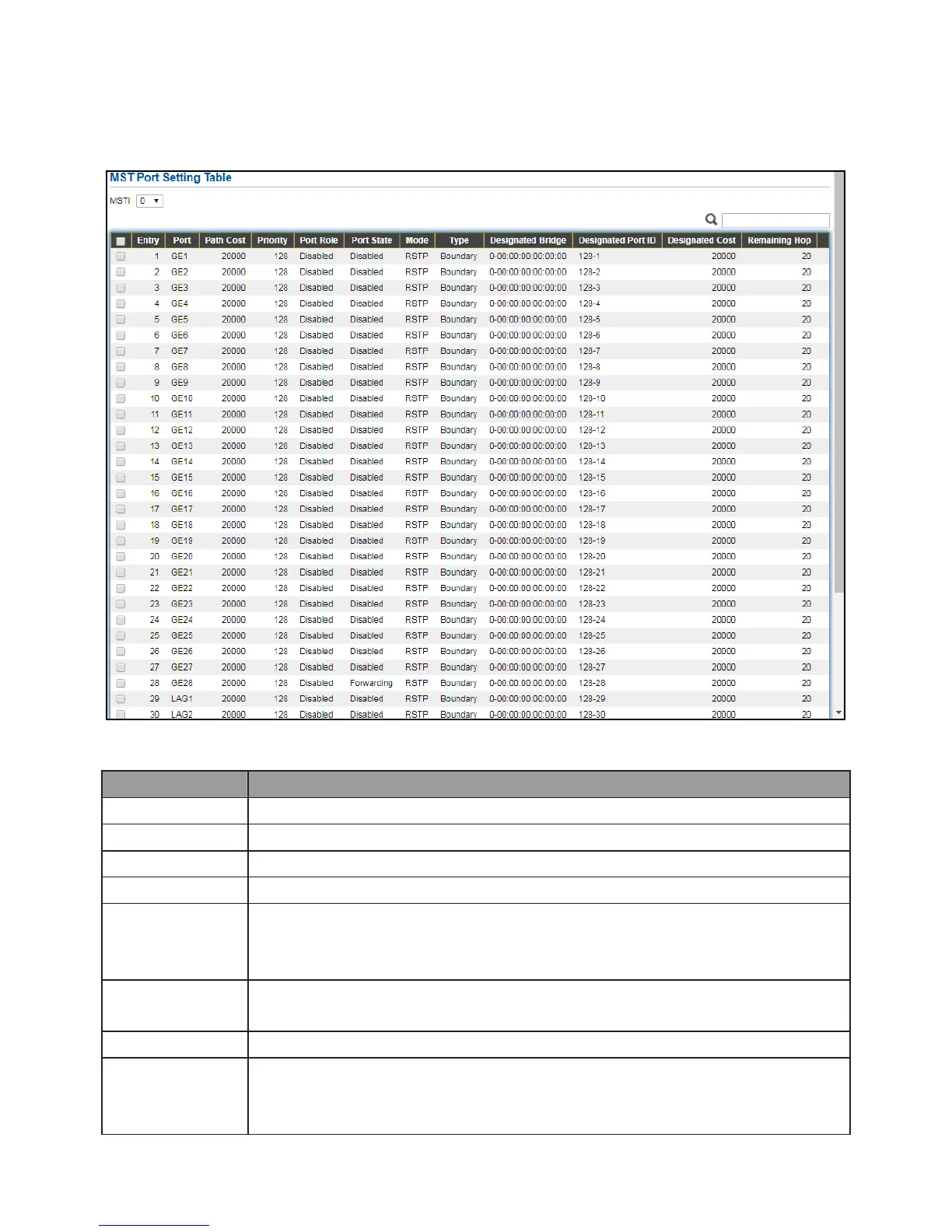86
IV-7-4 MST Port Setting
To configure and display MST port setting, click STP > MST Port Setting.
Figure 64 - Spanning Tree > MST Port Setting
Specify the port setting on the specified MSTI.
Specify the interface ID or the list of interface IDs.
The port path cost on the specified MSTI.
The port priority on the specified MSTI.
The current port role on the specified port. The possible values are:
“Disabled”, “Master”, “Root”, “Designated”, “Alternative”, and
“Backup”.
The current port state on the specified port. The possible values are:
“Disabled”, “Discarding”, “Learning”, and “Forwarding”.
The operational STP mode on the specified port.
The possible value for the port type are:
Boundary: The port attaching an MST Bridge to a LAN that is not in
the same region.
