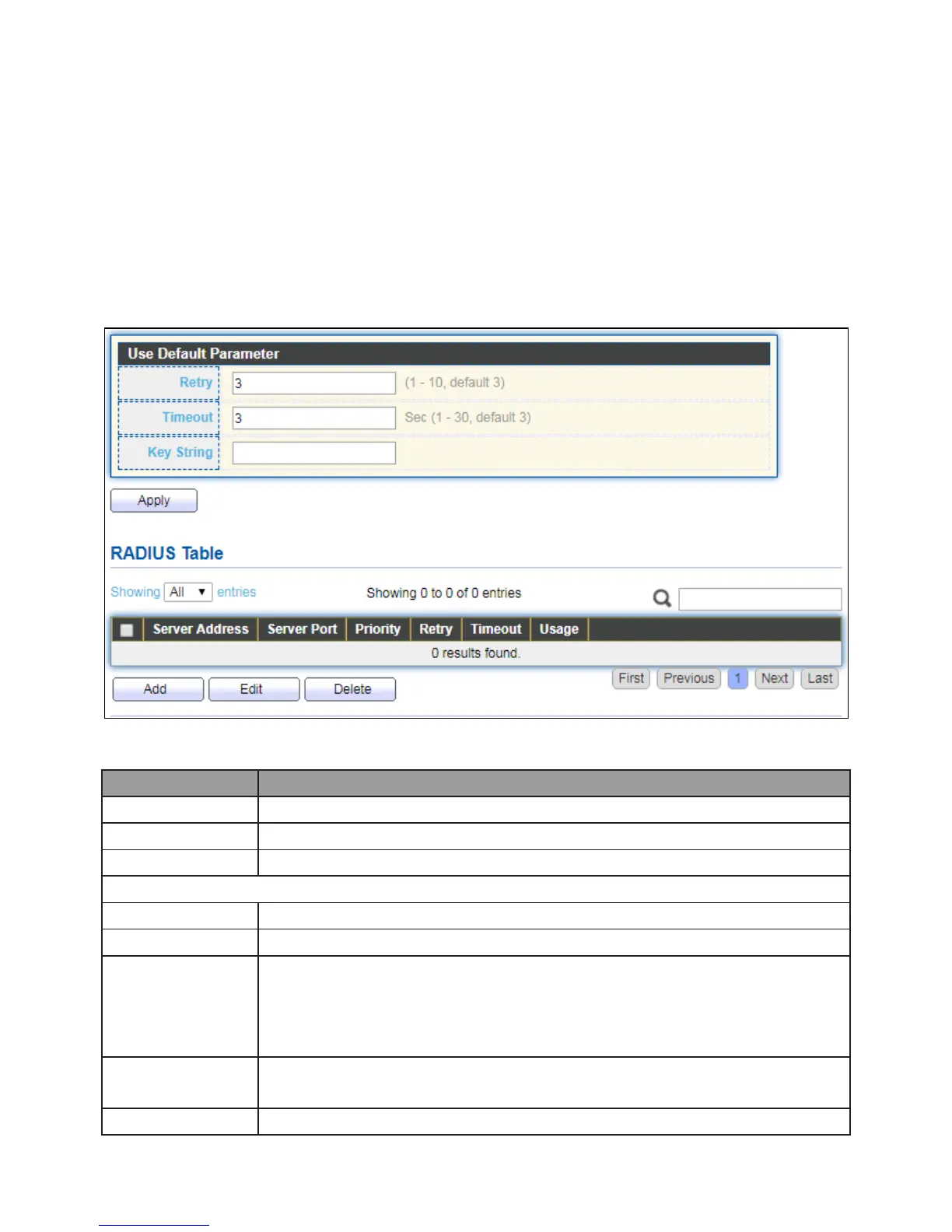124
IV-10 Security
Use the Security pages to configure settings for the switch security features.
IV-10-1 RADIUS
This page allow user to add, edit or delete RADIUS server settings and modify default
parameter of RADIUS server.
To display RADIUS web page, click Security > RADIUS.
Figure 93 - Security > RADIUS
Set default retry number.
Set default timeout value.
Set default RADIUS key string
RADIUS server priority (smaller value has higher priority). RADIUS
session will try to establish with the server setting which has highest
priority. If failed, it will try to connect to the server with next higher
priority.
RADIUS server retry value. If it is fail to connect to server, it will keep
trying until timeout with retry times.
RADIUS server timeout value. If it is fail to connect to server, it will
