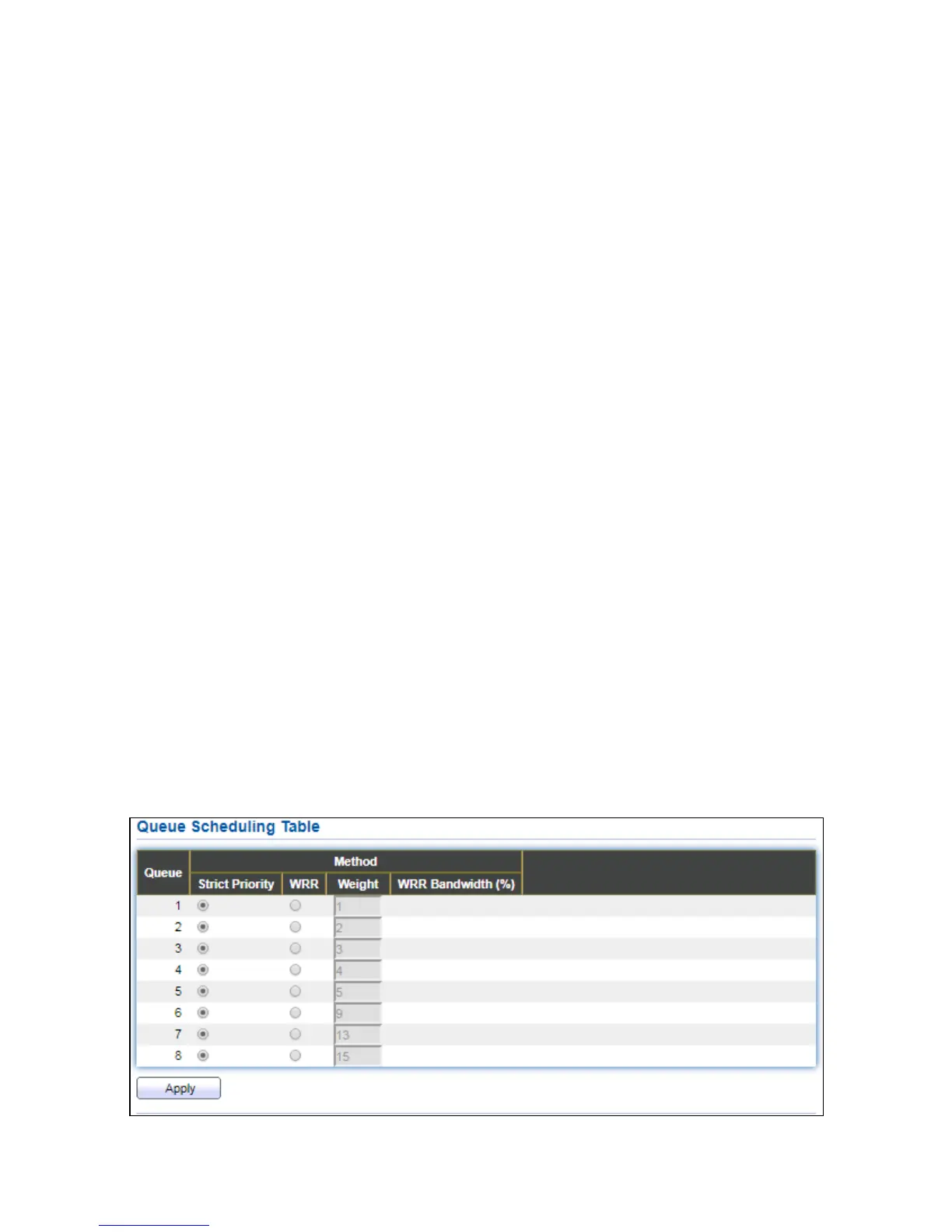180
IV-12-1-2 Queue Scheduling
The switch supports eight queues for each interface. Queue number 8 is the highest
priority queue.
Queue number 1 is the lowest priority queue. There are two ways of determining how
traffic in queues is handled, Strict Priority (SP) and Weighted Round Robin (WRR).
‧ Strict Priority (SP)—Egress traffic from the highest priority queue is transmitted first.
Traffic from the lower queues is processed only after the highest queue has been
transmitted, which provide the highest level of priority of traffic to the highest numbered
queue.
‧ Weighted Round Robin (WRR)—In WRR mode the number of packets sent from the
queue is proportional to the weight of the queue (the higher the weight, the more frames
are sent).
The queuing modes can be selected on the Queue page.When the queuing mode is by
Strict Priority, the priority sets the order in which queues are serviced, starting with
queue_8 (the highest priority queue) and going to the next lower queue when each
queue is completed.
When the queuing mode is Weighted Round Robin, queues are serviced until their quota
has been used up and then another queue is serviced. It is also possible to assign some of
the lower queues to WRR, while keeping some of the higher queues in Strict Priority. In
this case traffic for the SP queues is always sent before traffic from the WRR queues.
After the SP queues have been emptied, traffic from the WRR queues is forwarded. (The
relative portion from each WRR queue depends on its weight).
To display Queue Scheduling web page, click QoS > General > Queue Scheduling
Figure 134 - QoS > General > Queue Scheduling
