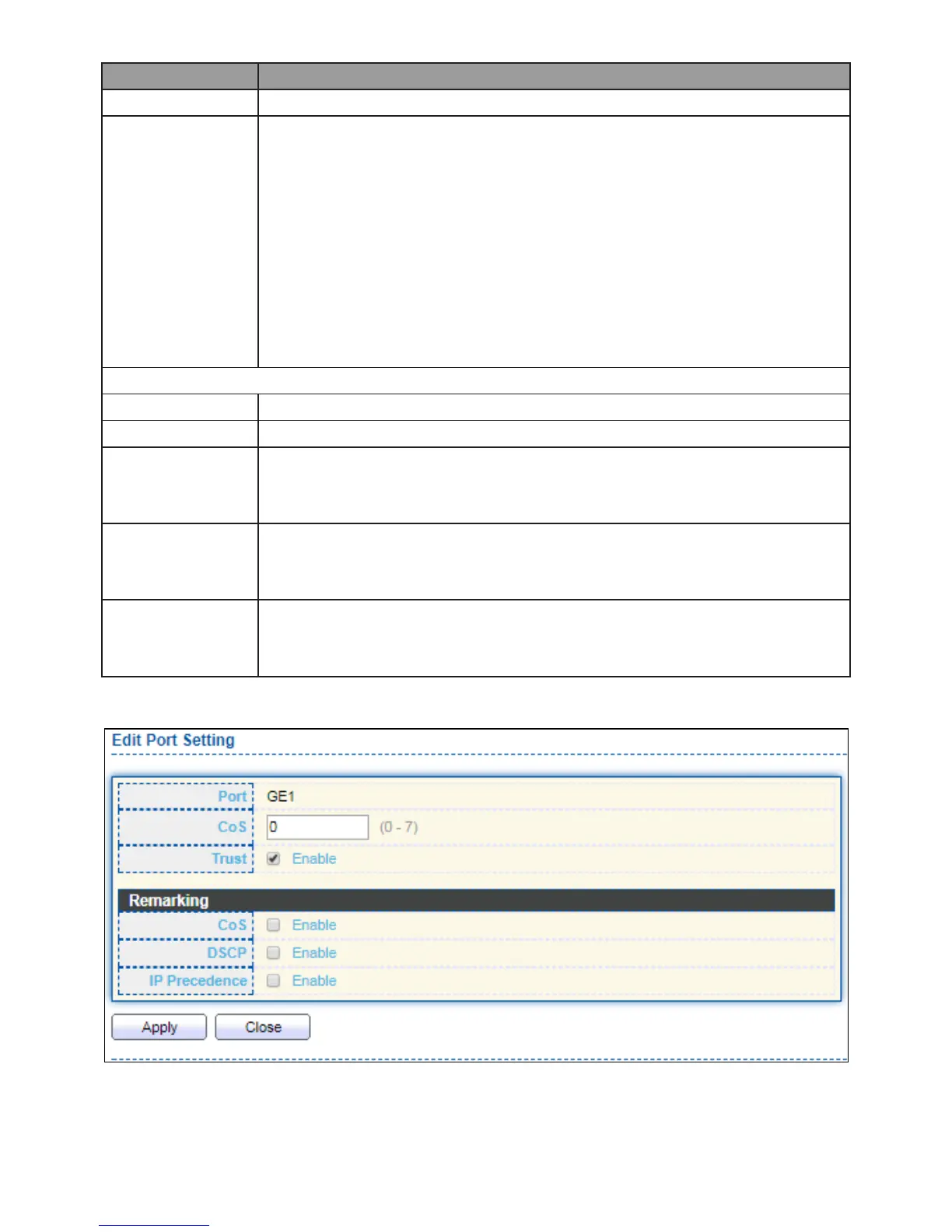Set checkbox to enable/disable QoS.
Select QoS trust mode
CoS: Traffic is mapped to queues based on the CoS field in the
VLAN tag, or based on the per-port default CoS value (if there is
no VLAN tag on the incoming packet), the actual mapping of the
CoS to queue can be configured on port setting dialog.
CoS-DSCP: Uses the trust CoS mode for non-IP traffic and trust
DSCP mode for IP traffic.
IP Precedence: Traffic is mapped to queues based on the IP
precedence. The actual mapping of the IP precedence to queue
can be configured on the IP Precedence mapping page.
Port default CoS priority value for the selected ports.
Port trust state
Enabled: Traffic will follow trust mode in global setting
Disabled: Traffic will always use best efforts
Set checkbox to enable/disable port CoS remarking.
Enabled: CoS remarking is enabled
Disabled: CoS remarking is disabled
Remarking
(IP Precedence)
Set checkbox to enable/disable port IP Precedence remarking.
Enabled: DSCP remarking is enabled
Disabled: DSCP remarking is disabled
Click "Edit" button to view the Edit Port Setting menu.
Figure 133 - Qos > General > Property
