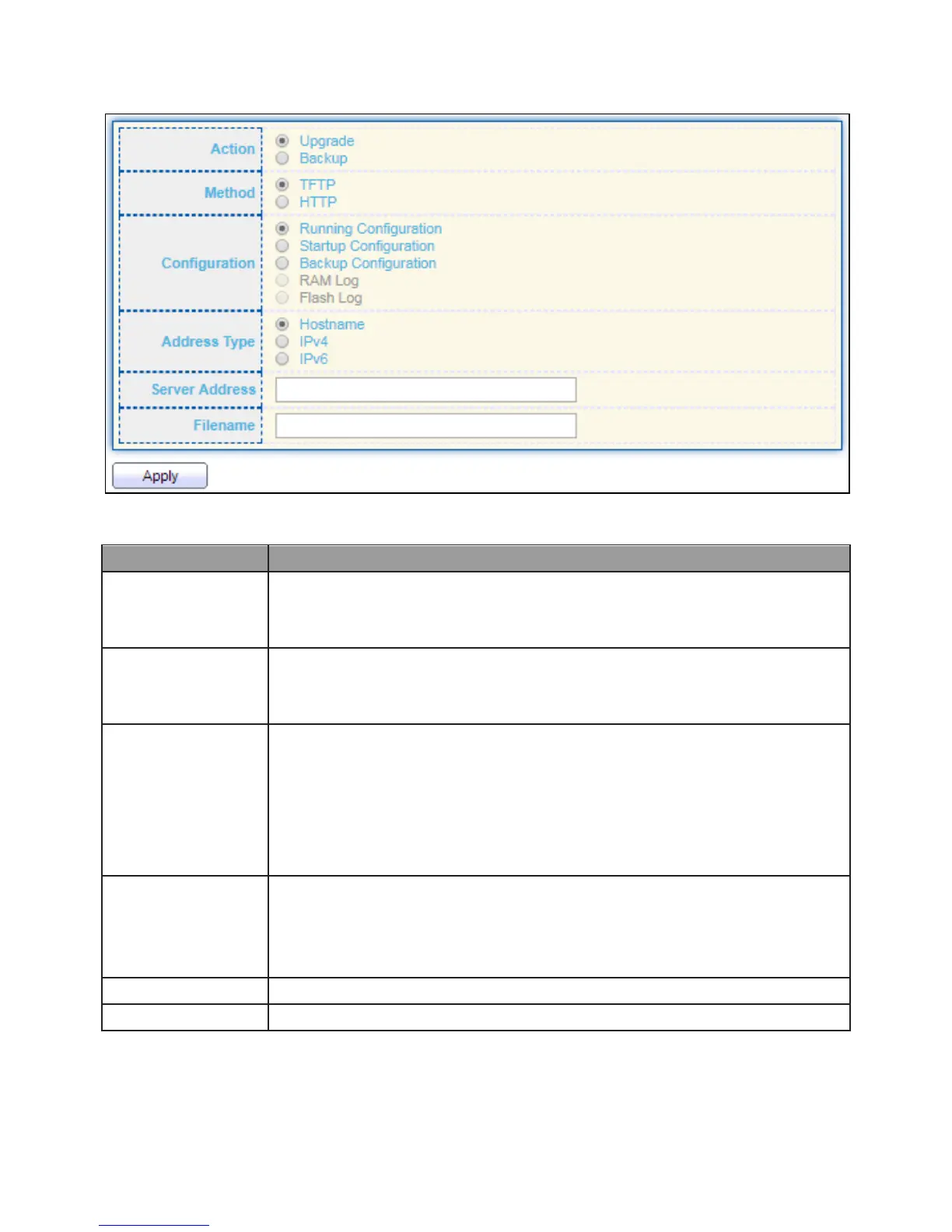208
To display firmware upgrade or backup web page, click Management > Configuration >
Upgrade/Backup
Figure 161- Management > Configuration > Upgrade/Backup
Configuration operations
Upgrade: Upgrade firmware from remote host to DUT
Backup: Backup firmware image from DUT to remote host
Configuration upgrade / backup method
TFTP: Using TFTP to upgrade/backup firmware
HTTP: Using WEB browser to upgrade/backup firmware
Configuration types
Running Configuration: Backup running configuration file.
Startup Configuration: Backup start configuration file.
Backup Configuration: Backup backup configuration file.
RAM Log: Backup log file stored in RAM.
Flash Log: Backup log files store in Flash.
Specify TFTP server address type
Hostname: Use domain name as server address
IPv4: Use IPv4 as server address
IPv6: Use IPv6 as server address
Specify TFTP server address address.
File name saved on remote TFTP server.
