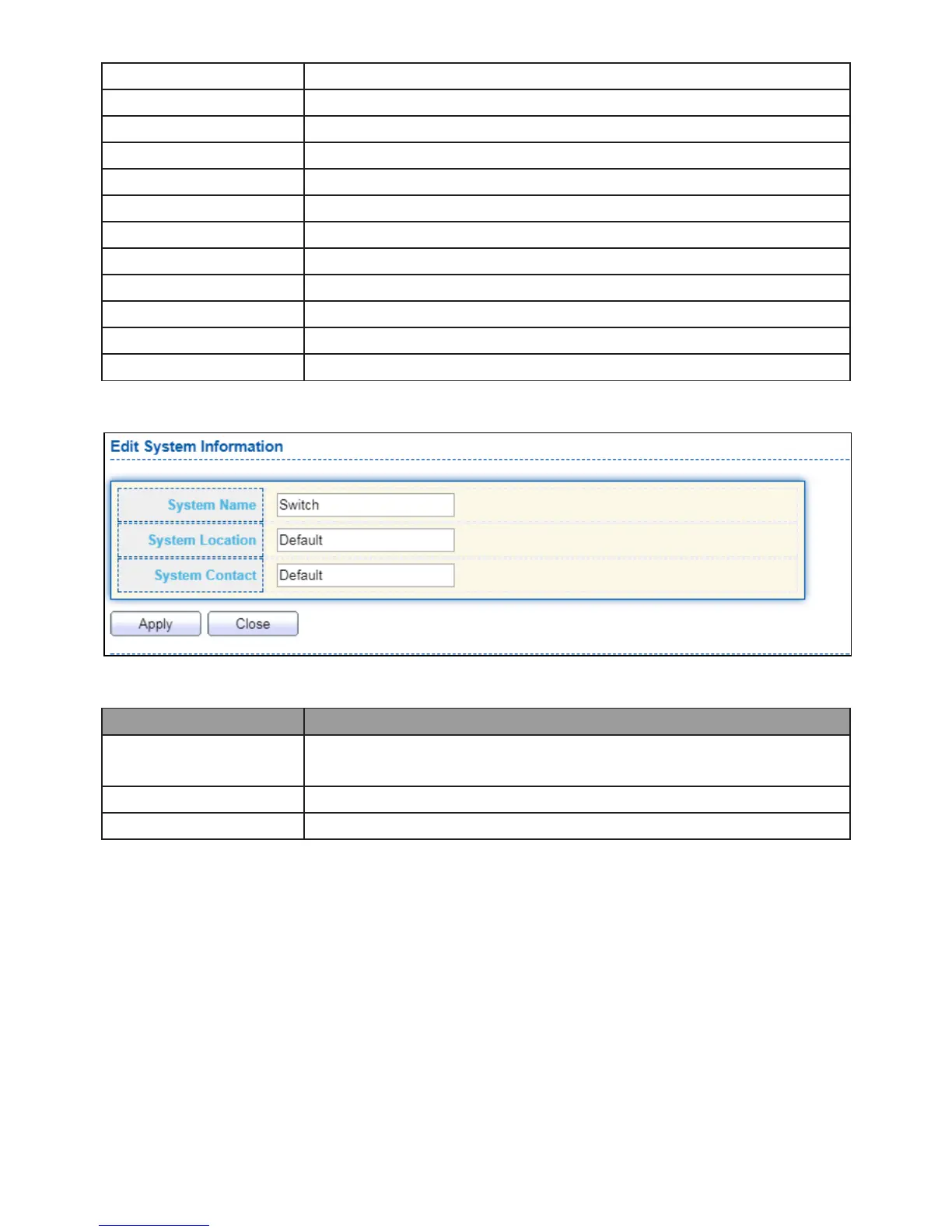Total elapsed time from booting.
Boot loader image version.
Boot loader image build date.
Current running firmware image version.
Current running firmware image build date.
Current Telnet service enable/disable state.
Current SSH service enable/disable state.
Current HTTP service enable/disable state.
Current HTTPS service enable/disable state.
Current SNMP service enable/disable state.
Click “Edit” button on the table title to edit following system information.
Figure 13 - Status > System Information > Edit System Information
System name of the switch. This name will also use as CLI prefix
of each line. (“Switch>” or “Switch#”).
Location information of the switch.
Contact information of the switch.
