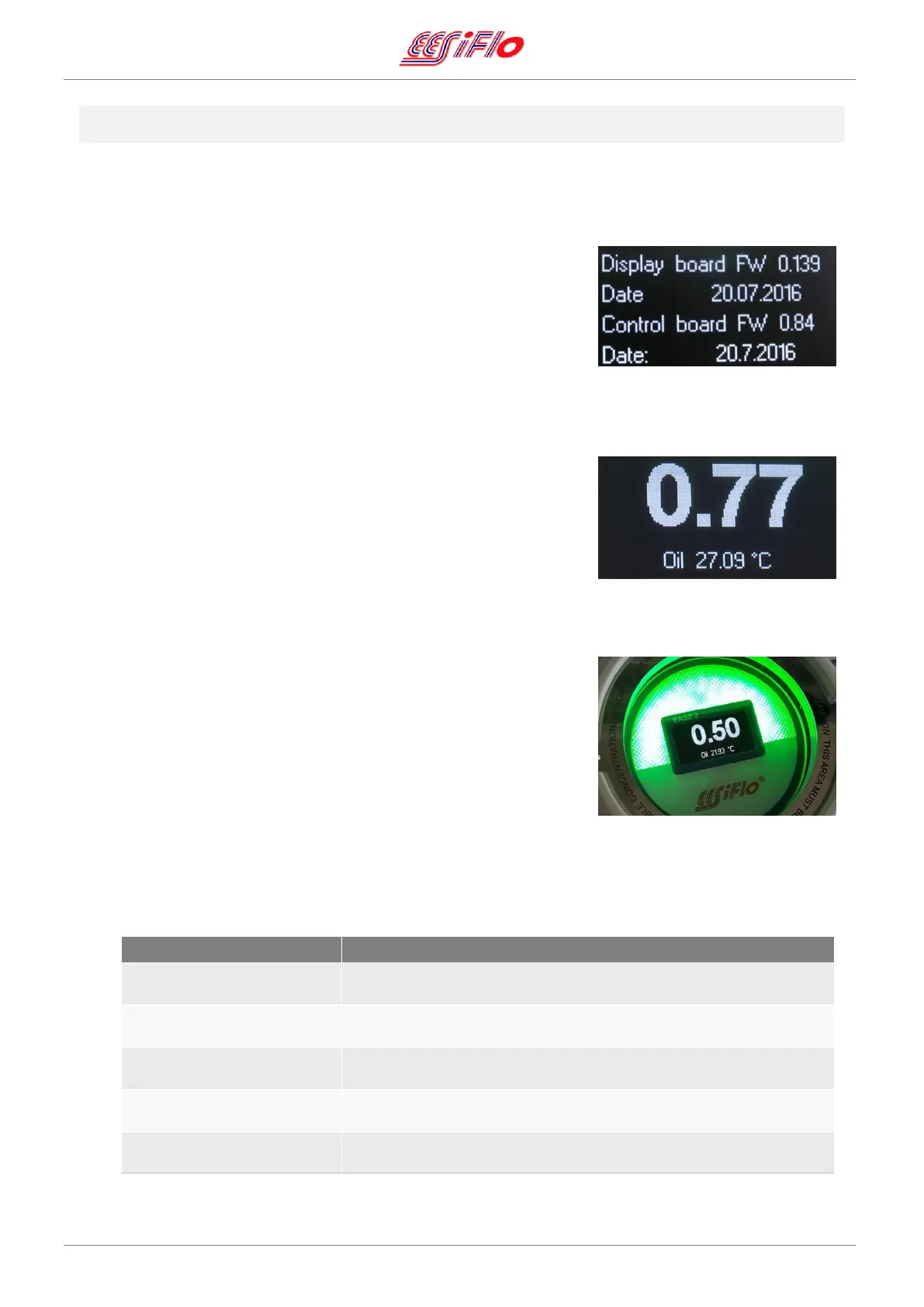EASZ-2 Manual v1.12 - 12.2.2018 Page 20 / 30
5. Operation
The display is located on the unit behind the round viewing window. The display consists of a colour
backlight and a graphical display which show the status and other information.
5.1. Start up
When the unit is powered up, the current version and date of
the display board and control board firmware are shown.
5.2. Measuring Mode
The EASZ-2 continuously measures water content in the oil.
The large number on the display is the % water content in oil
and the temperature of the oil is shown below as a smaller
number.
5.3. Alarms and Backlight
There are two user-defined alarms: Low Alarm and High Alarm.
Both alarms can be set via the software. If the water content is
below the Low Alarm limit the backlight is green.
If the water content is between the Low and High alarm limits the
backlight pulses orange. If the water concentration is above the
High Alarm the backlight flashes red.
Note: The Backlight will function correctly from 18 Vdc upwards.
5.4. Failure Messages
If a failure occurs the following messages are displayed and the backlight flashes red.
The Sensor board is damaged or a connection between the Sensor board and the
Control board has been lost.
Capacitive Sensor Failure
The Capacitive sensor is damaged or connection between the capacitive sensor and
the Sensor board has been lost.
Temperature Sensor Failure
The Temperature sensor is damaged or connection between the Temperature
sensor and the Sensor board has been lost.
The unit cannot read the MODBUS address or processor has frozen.
Internal communication error between the display and control board. Open unit and
check ribbon leads are connected correctly.