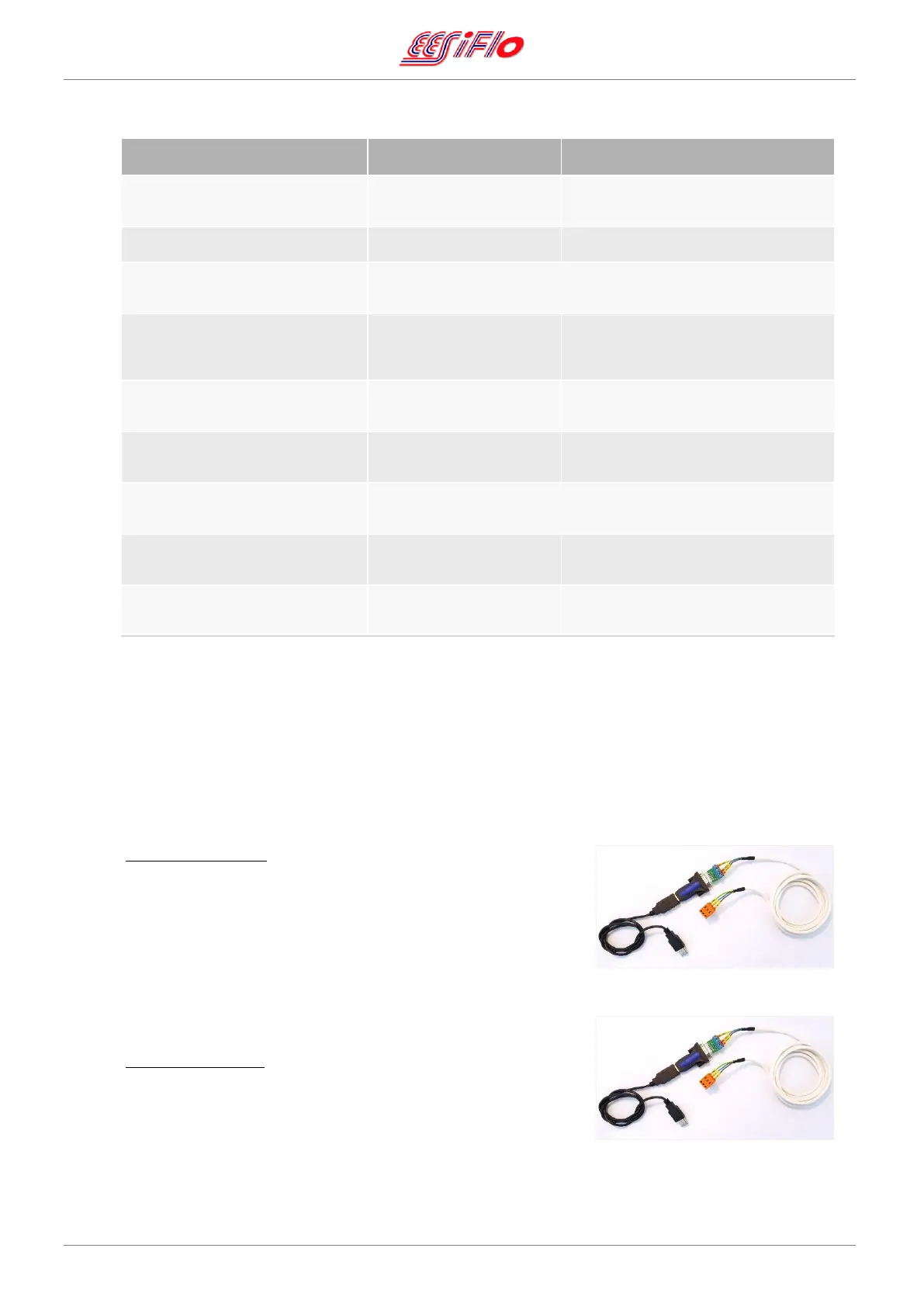EASZ-2 Manual v1.12 - 12.2.2018 Page 27 / 30
8.2. Troubleshooting
The unit does not have a power
supply
Connect the Unit to the specified power
supply
Change fuse FU1 – type SR-5-T500 mA
The backlight (green, yellow or red) is
OFF
The backlight is not activated
Using the control software on a laptop
activate the backlight.
The backlight (green, yellow or red) is
OFF, even when the backlight is
activated in the SW
Check whether the supply voltage is more
than 18 Vdc
The display shows “Sensor Board
Failure” and the backlight is red
Contact an authorised service centre
The display shows “Capacitive Sensor
Failure” and the backlight is red
Contact an authorised service centre
The display shows “Temperature
Sensor Failure” and the backlight is red
Contact an authorised service centre
The display shows “Internal Setting
Failure” and the backlight is red
Contact an authorised service centre
The display shows “General Failure”
and the backlight is red
Contact an authorised service centre
8.3. Accessories
EASZ-2 accessories can be used to help the on-site installation and configure units either locally or
remotely.
8.3.1. USB-RS Com Cable
The USB-RS Com Cable can be used to configure individual
units locally either by plugging in to the RS485 connector inside
the unit or in the external connection box (if fitted).
The USB-RS Com Cable can also be used to configure all units
on a single RS485 bus by plugging into the first external
connection box.
8.3.2. USB-CL Com Cable
The USB-CL is used to remotely configure individual units
connected to a 4 - 20 mA Current Loop.