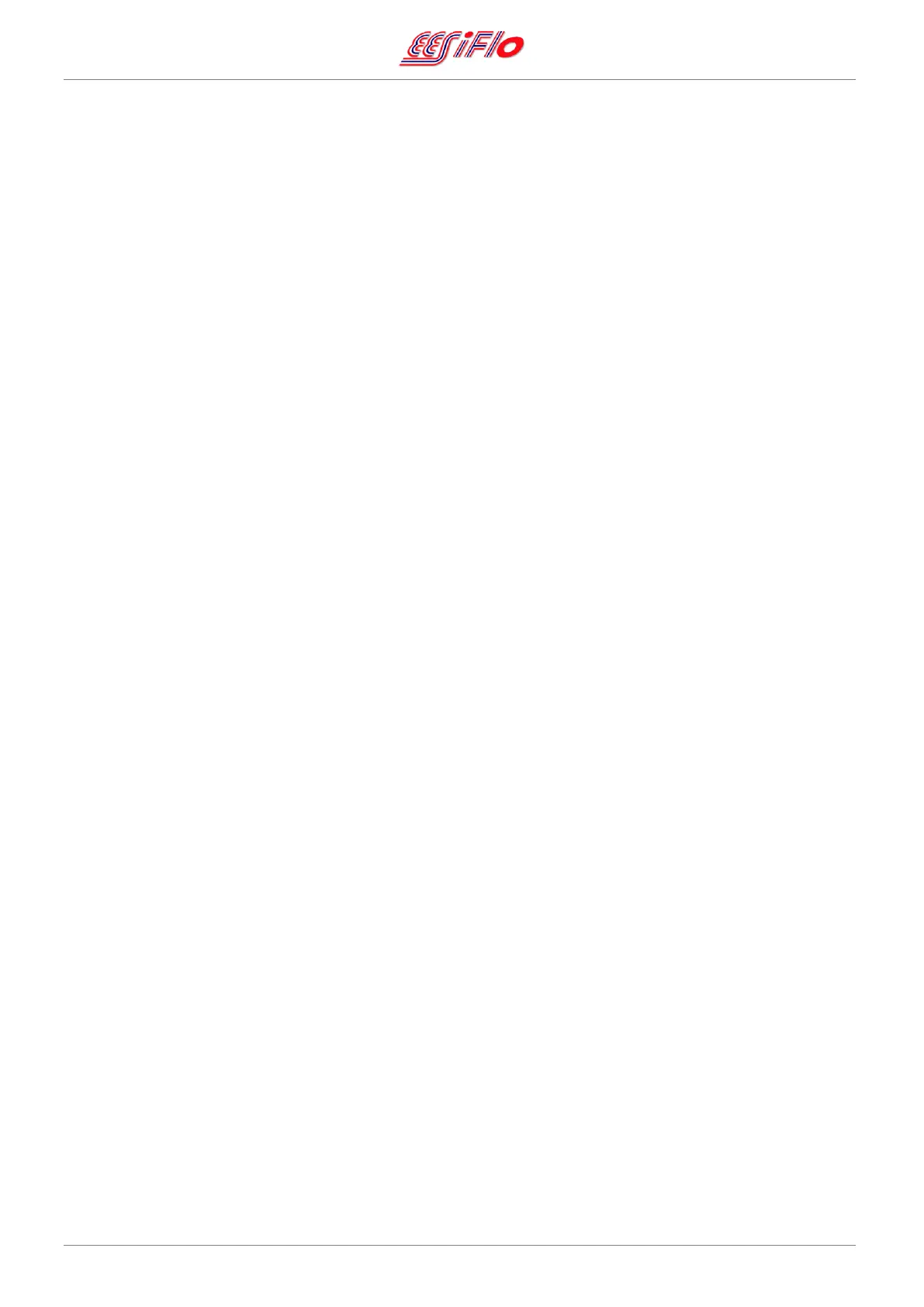EASZ-2 Manual v1.12 - 12.2.2018 Page 2 / 30
CONTENTS
1. Introduction to EASZ-2
2. Technical Specification
2.1. Specification ....................................................................................................................................................... 4
2.2. Intrinsically Safe Parameters .............................................................................................................................. 5
2.3. Data Plates ......................................................................................................................................................... 5
2.4. Dimensions......................................................................................................................................................... 5
3. How the EASZ-2 Works
3.1. Unit Description .................................................................................................................................................. 7
3.2. EASZ-2 Variants ................................................................................................................................................. 7
3.3. Functionality ....................................................................................................................................................... 8
3.4. Mixing ................................................................................................................................................................. 8
4. Installation
4.1. Position .............................................................................................................................................................. 9
4.2. Sampling Point ................................................................................................................................................... 9
4.3. Mounting .......................................................................................................................................................... 10
4.4. Electrical Connection and Configuration ........................................................................................................... 10
4.5. Cable Paths ...................................................................................................................................................... 14
4.6. Pre-Wired Options ............................................................................................................................................ 14
4.7. Power Supply ................................................................................................................................................... 14
4.8. Detailed Connection Diagrams ......................................................................................................................... 15
4.9. Intrinsic Safety .................................................................................................................................................. 19
5. Operation
5.1. Start up ............................................................................................................................................................. 20
5.2. Measuring Mode ............................................................................................................................................... 20
5.3. Alarms and Backlight ........................................................................................................................................ 20
5.4. Failure Messages ............................................................................................................................................. 20
6. Software
6.1. Software Installation ......................................................................................................................................... 21
6.2. Software Connection ........................................................................................................................................ 21
6.3. Software Description ........................................................................................................................................ 22
6.4. Communication Protocols ................................................................................................................................. 22
7. Calibration
7.1. Factory Default Calibration ............................................................................................................................... 23
7.2. On-site Calibration ............................................................................................................................................ 23
7.3. Lab Calibration Service ..................................................................................................................................... 24
7.4. High-Point Calibration Procedure...................................................................................................................... 24
7.5. Two-Point Calibration Procedure ...................................................................................................................... 25
8. Maintenance, Servicing and Spare Parts
8.1. Maintenance ..................................................................................................................................................... 26
8.2. Troubleshooting ................................................................................................................................................ 27
8.3. Accessories ...................................................................................................................................................... 27
8.4. Spare Parts ...................................................................................................................................................... 28
9. Warranty and Compliance
9.1. Warranty ........................................................................................................................................................... 29
9.2. Declaration of Conformity ................................................................................................................................. 29
9.3. Long-term Storage ............................................................................................................................................ 29
9.4. WEEE Compliance ........................................................................................................................................... 29
10. Contact