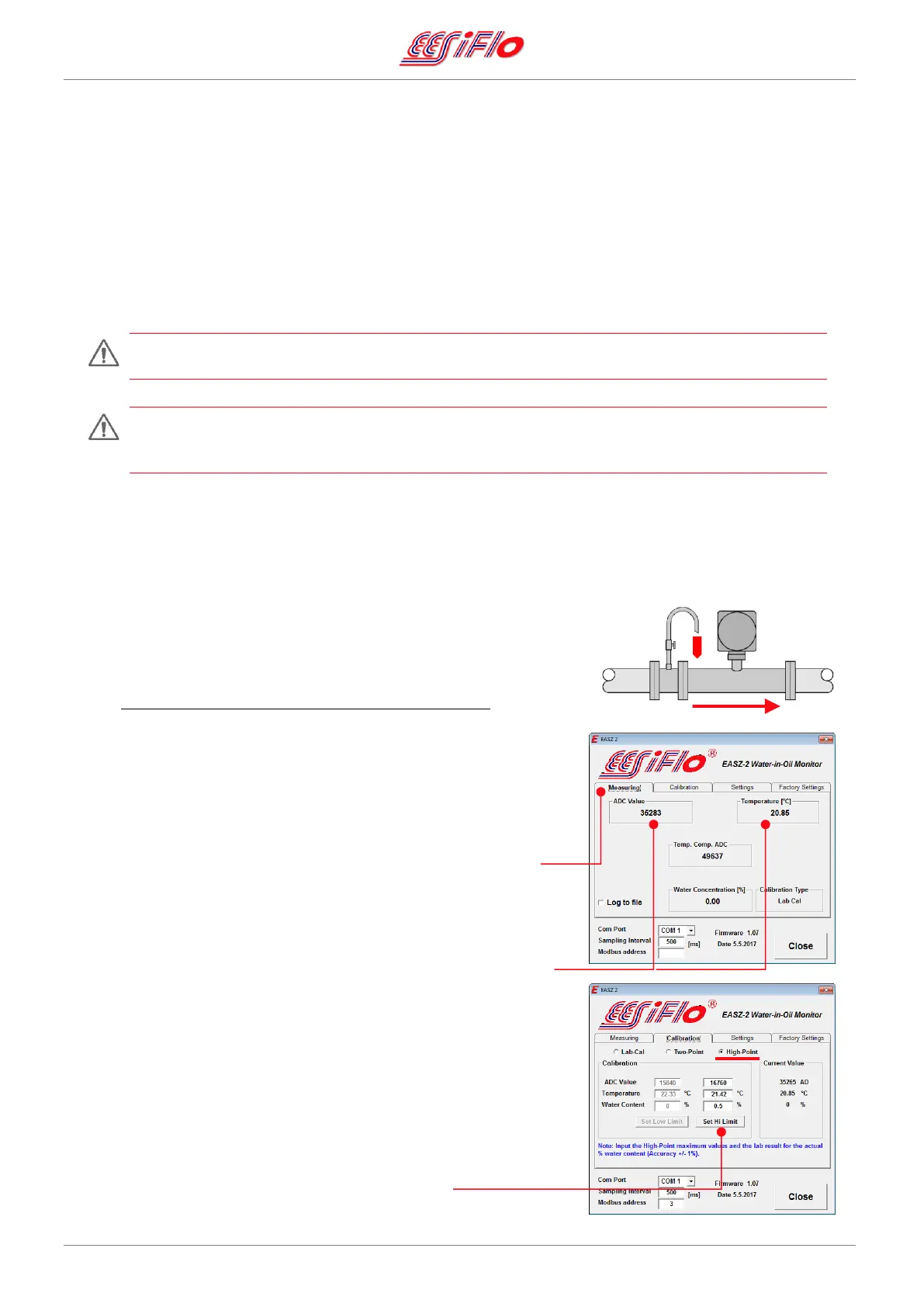EASZ-2 Manual v1.12 - 12.2.2018 Page 24 / 30
7.3. Lab Calibration Service
EESIFLO also offer a Laboratory Calibration Service whereby customers can send their exact oil and unit
to an EESIFLO authorized Service Centre for exact Calibration. This type of calibration is most beneficial
when users who simply want to have the instrument supplied for an application and have the highest “out
of the box” accuracy.
Lab Calibration Accuracy ± 0.05%
Please consult your nearest EESIFLO centre if you require higher accuracy in lower range units.
WARNING: Do not connect or disconnect any cables in hazardous areas and do not use non-approved
equipment in hazardous areas such as laptops, notebooks and mobile phones.
IMPORTANT: All calibrations require a flowing stream of liquid through the EASZ-2. The EASZ-2 is a
process instrument, so process conditions must be simulated for proper calibration. Do not attempt to
perform a single point or two point calibration without a flowing media.
7.4. High-Point Calibration Procedure
It is recommended to perform either a Lab Calibration or Two-Point Calibration before resorting to using
a High-Point only calibration. Only use if the other two calibration methods are not possible.
This method only sets the high-point and uses the factory
default for the low-point the accuracy of the readings after this
calibration will only be ± 0.2%.
To calibrate the high-point only follow the instructions:
1) Ensure that the pipeline is in operation and flowing full of
clean oil of the type and grade required without any air
bubbles or foreign particles.
2) Connect a computer to the EASZ-2 with an original
USB-RS or USB-CL Com Cable.
3) Start the EASZ-2 software and click the “Measuring” tab.
4) Take a sample of the oil from the sampling point just in front
of the EASZ-2 unit. This needs to be sent to the lab for
testing to determine the real water content (%).
5) Record the actual ADC and Temperature values displayed
at the top of the “Measuring” tab.
6) After the result of the sample is sent back from the lab
connect a computer to the EASZ-2 using an original
USB-RS or USB-CL Com Cable.
7) Start the EASZ-2 software, click the “Calibration” tab and
select the High-Point Calibration option.
8) Add the max ADC and Temperature values and the actual
% Water Content value from the lab to the high-point fields
and then press the “Set High-Point” button.