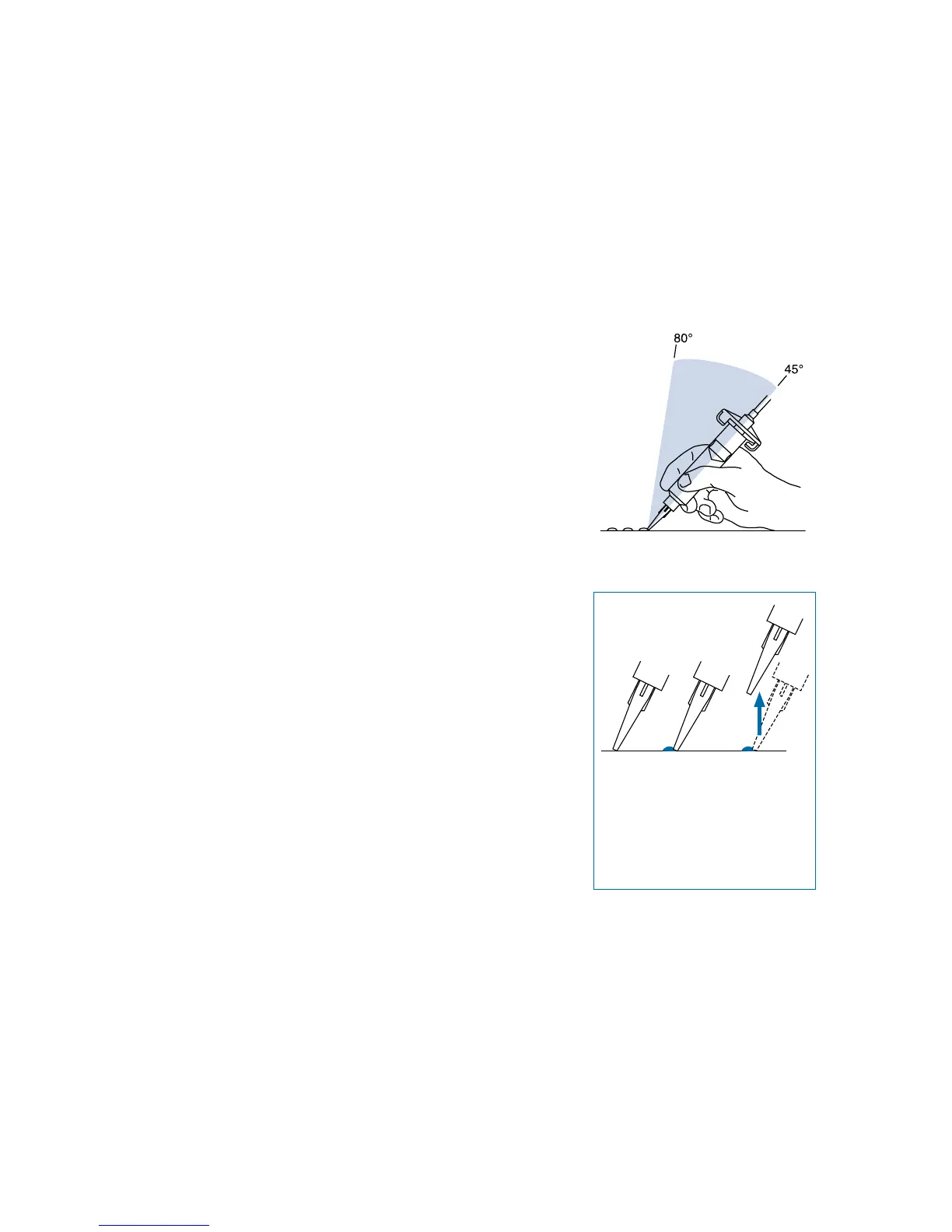Program (TEACH) the Deposit Time with the Foot Pedal
When a specific time value is not known, as when first
dispensing an amount, the time may be programmed using the
foot pedal.
Press RUN/SETUP to set the dispenser into RUN mode (RUN
indicator light on). Select the memory cell you wish to program,
e.g.
CEL1
,
CEL2
....
CEL8
.
Return the dispenser to SETUP mode and clear cell memory by
pressing STEADY/TEACH. The dispenser displays a blinking
"0000" to indicate that it is in TEACH mode and ready for
programming.
Holding the barrel as shown, rest the tip on the Dot Test sheet.
Press the foot pedal for about one second. Notice that the
display now shows the length of time the foot pedal was
pressed.
Keeping the tip in the same place, press the pedal again for
about two seconds and add to the first deposit. Now the display
shows the total time for both deposits.
You can build up to the desired amount by simply pressing the
foot pedal repetitively until the deposit is the proper size. If the
deposit becomes too large, press STEADY/TEACH and start
again. Press RUN/SETUP to save the setting and return to the
RUN mode.
Program the Deposit Time with a Specified Time Setting
Set the dispense time when the desired time SET buttons
below the display to scroll up and TIME SET buttons above the
display to scroll down. The button on the right scrolls slowly
for single digit setting; the one to the left scrolls fast.
Press STEADY/TEACH, then set the time to 1.15 seconds using
the TIME SET buttons. Press RUN/SETUP to return to the RUN
mode. Press the pedal and make a 1.15 second deposit.
Testing (continued)
Correct angle for consistent deposits.
Remember - always bring the tip in
contact with the work surface at
the illustrated angle. After the tip
is in position, press the foot pedal.
Release pedal and remove tip by
lifting straight up.