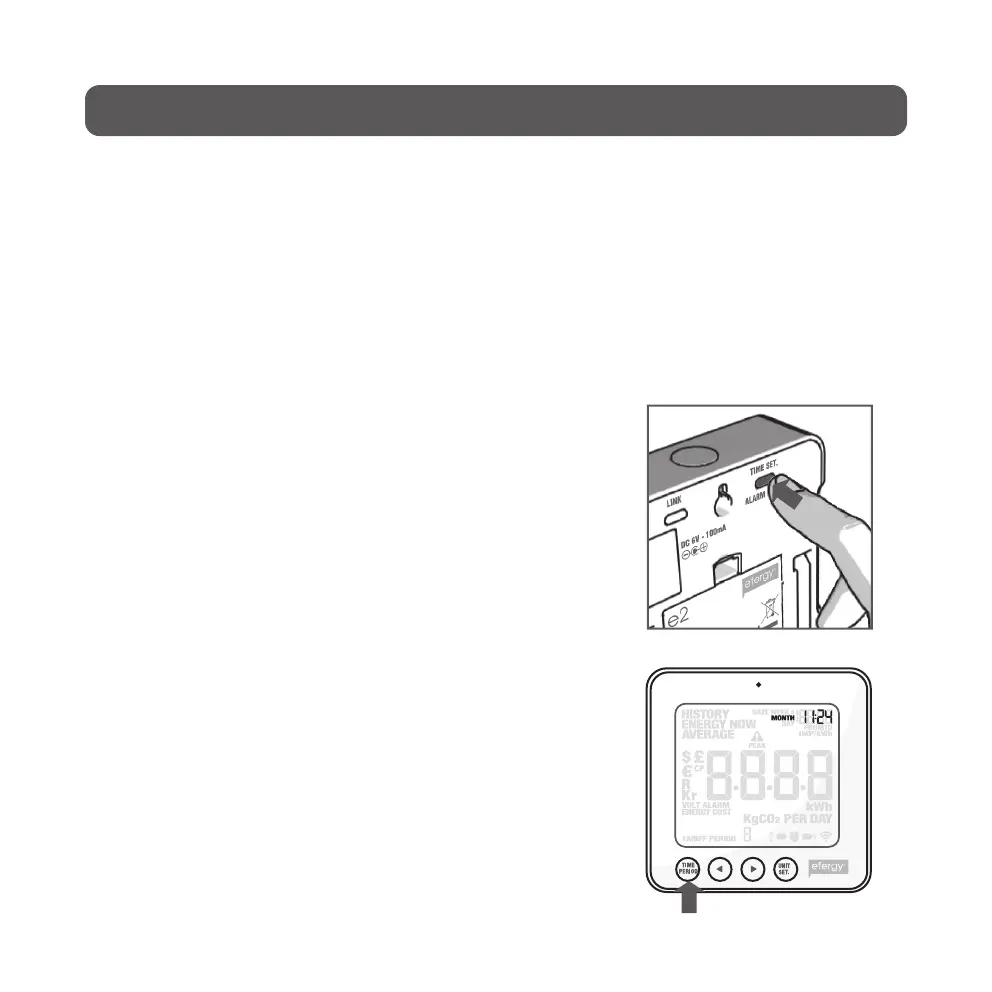13
8. Setting the time and date
The electricity monitor must be programmed with the correct time and date in order to give
accurate information.
N.B. Make sure that the time and date of the electricity monitor match the time and date on
your computer, otherwise you may experience difficulty when transferring data. Remember
that you will have to change from summer to winter time manually.
Setting the time and date:
Step 1
On the back of the display there is a settings button [time set
alarm on/off]. Press and hold in this button for two seconds.
The hours display will begin to flash. Set the correct hour us-
ing the [◄] and [►] buttons. Press [unit/set] to confirm and
to advance to the minutes setting.
Step 2
Set the correct minutes using the [◄] and [►] buttons. Press
[unit/set] to confirm and to advance to the year, month and day
setting. Press [time period] to finish and exit the settings mode.