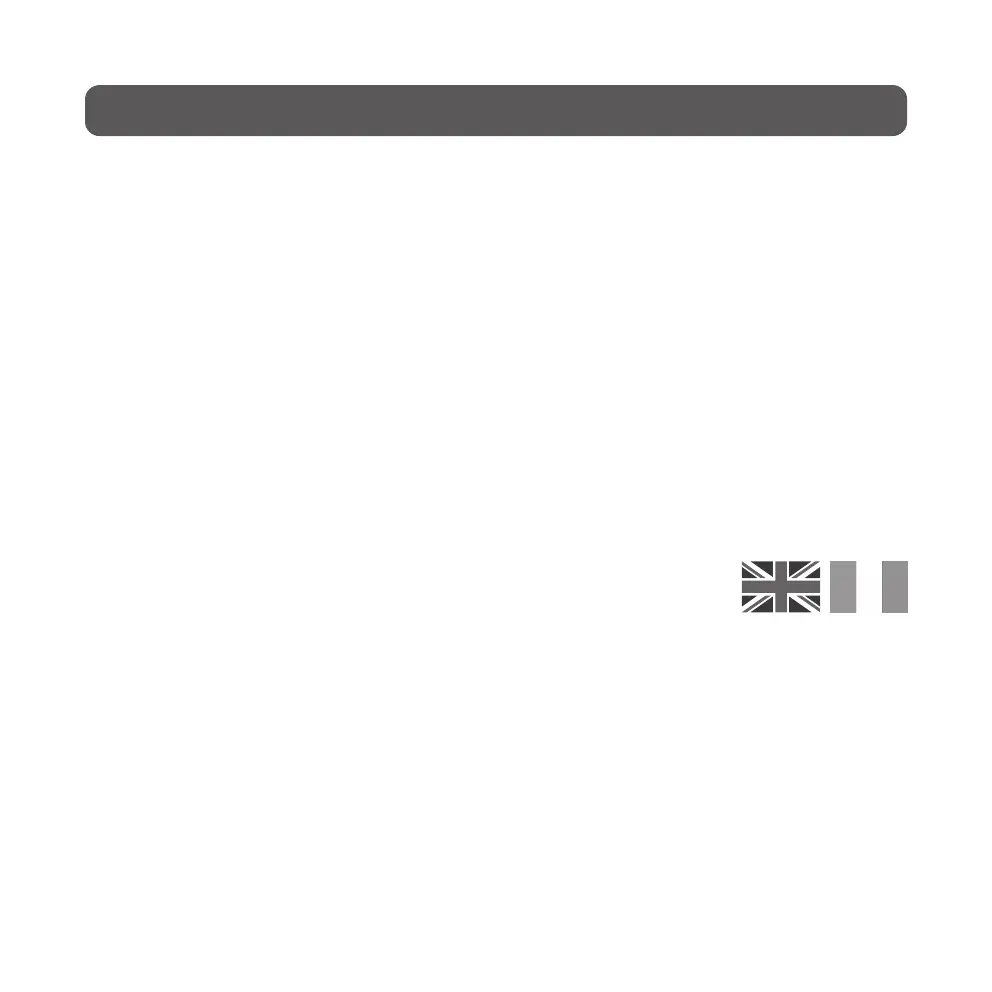7
5. Buttons and functions
Display unit (receiver)
[time period] Save and finish.
[◄] Step left.
[►] Step right.
[unit/set] Confirm setting and advance.
[function] (on top) Function button for display setup.
[link] (on back) Link button for wireless linking to the transmitter.
[time set. alarm on/off] (on back) Setting the time.
Transmitter
Button for the wireless linking of the transmitter and receiver/display unit.
5.1 Locating the power feed cable of your electricity
meter/distribution box (UK/Irland)
The Efergy electricity monitor is installed by clamping the sensor around the mains power feeder
cable entering into your electricity meter.
Locating your electricity meter
Find your electricity meter and check which type you have. It is normally found on an outer wall,
in the garage, in the cellar or in a utility room. If you live in a flat, it may be located near the entry
door, in the stairway, or in the cellar. Make sure the cables exiting the bottom of the electricity
meter are accessible.
Modern offices and flats can have safety panels which protect the cables entering the electricity
meter. If this is your situation, we recommend that you contact a qualified electrician.
