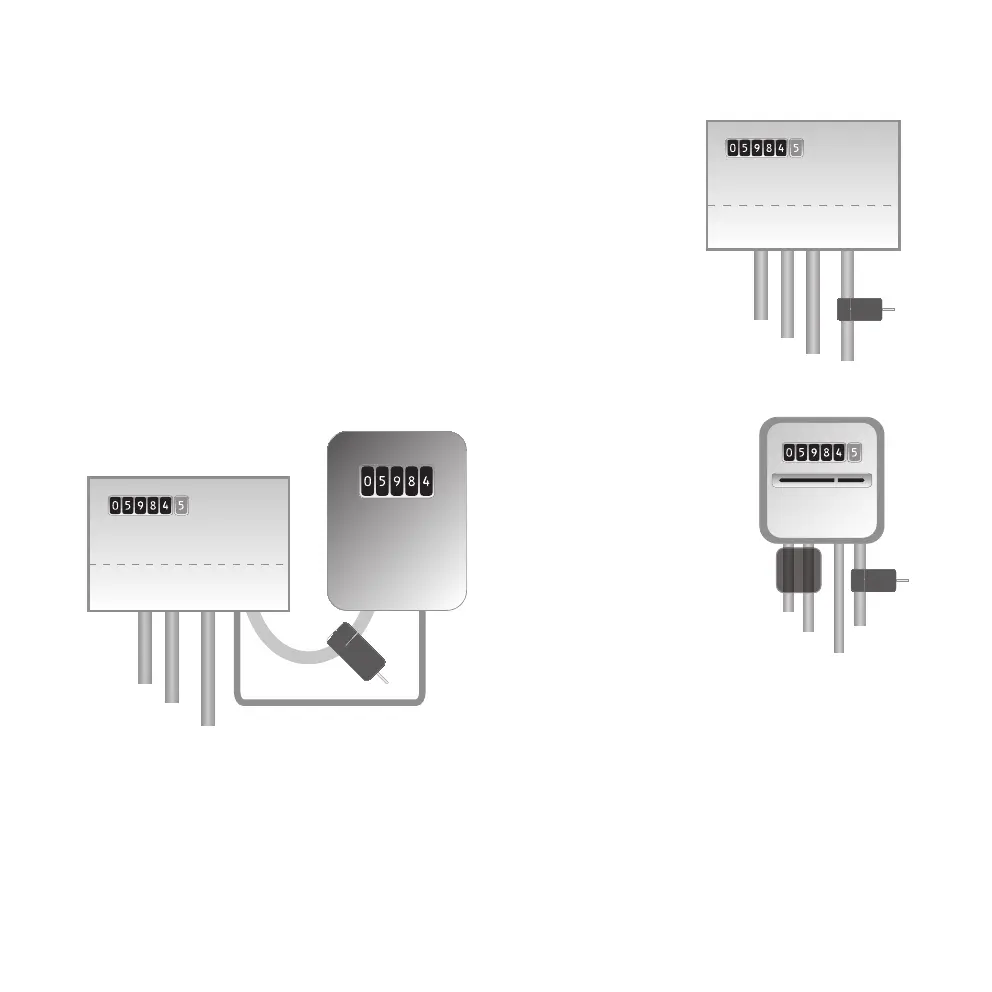8
Finding the power supply feed cable
There are four cables at the bottom of the electricity meter. The cable
on the right (cable 4) is always the live feed cable (Active phase)
from the meter to the fuse box (see diagram 1).
Certain installations have cables 1 and 2 entirely or partially covered
in order to hinder modification or home installation of cables before
the meter (see diagram 2). Connect the sensor to cable 4 (on the
far right).
Meters with dual tariffs (see diagram 3) often have an extra cable
between cable 3 and 4. The extra cable has a smaller diameter than
the other cables and leads to another electricity meter close by.
Newer installations normally have two cables on the underside of the meter. One of the cables is
the earth cable and the other is the feed cable. The sensor should be clamped around the feed
cable (normally coloured brown).
If you have a 3-phase supply or if you have an Economy 7 meter you will need several sensors.
The extra sensors easily connect to the socket at the base of the transmitter. N.B. The electricity
monitor comes with 3 sensors.
1
2
3
4
1
2
3
4
Feed Wire
Feed Wire
1
2
3
Feed Wire
Diagram 1
Diagram 2
Diagram 3