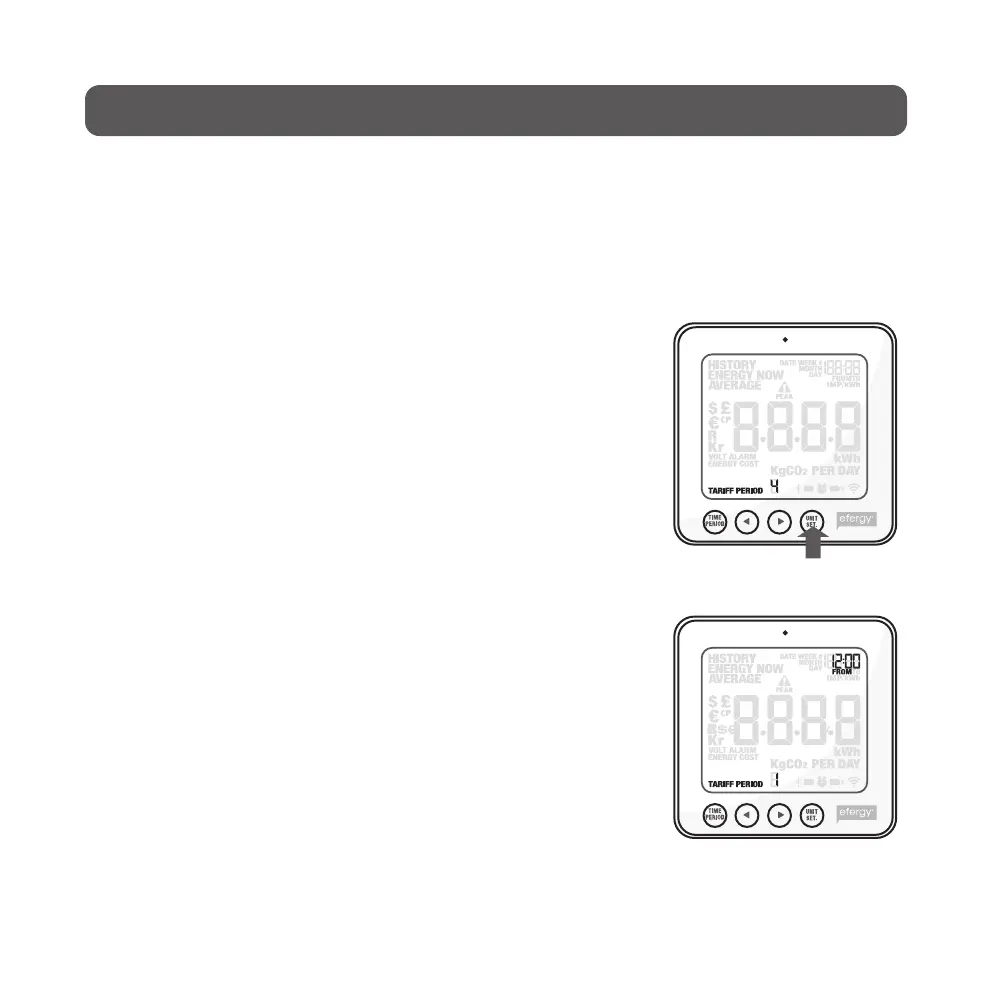16
10. Multiple tariff setup
N.B. This section only applies if you have multiple tariffs.
If you have an electricity meter with dual tariff rates, you need to programme the electricity
monitor for this function.
Step 1. Activation of dual tariffs
Press and hold in [unit/set] for two seconds. The value for the set
voltage (230 V) will begin to flash. Press [unit/set] two times to
confirm and open the dual tariff settings mode. TARIFF appears
and 1 flashes. Select the number of tariffs using the [◄] and [►]
buttons. Press [unit/set] to confirm.
Step 2. Set the start and end time for tariff 1 (this
only applies if more tariffs than tariff 1 are activated)
TARIFF START TIME appears. 12.00 (start time) flashes. Set the
start time (hours and minutes) using [◄] and [►] and press [unit/
set] to save and continue to the next setting.
TARIFF START TIME will be replaced on the display by TO. Set
the end time for TARIFF 1 in the same way as you did for the start
time. Repeat the procedure if you have more tariffs.
Example: You are on an Economy-7 tariff from 01.00 to 08.00.
Set the TARIFF START TIME 01.00 and TO 08.00. Press [unit/set]
to confirm. Then set the tariff per kWh for both tariffs for both day
and night.
