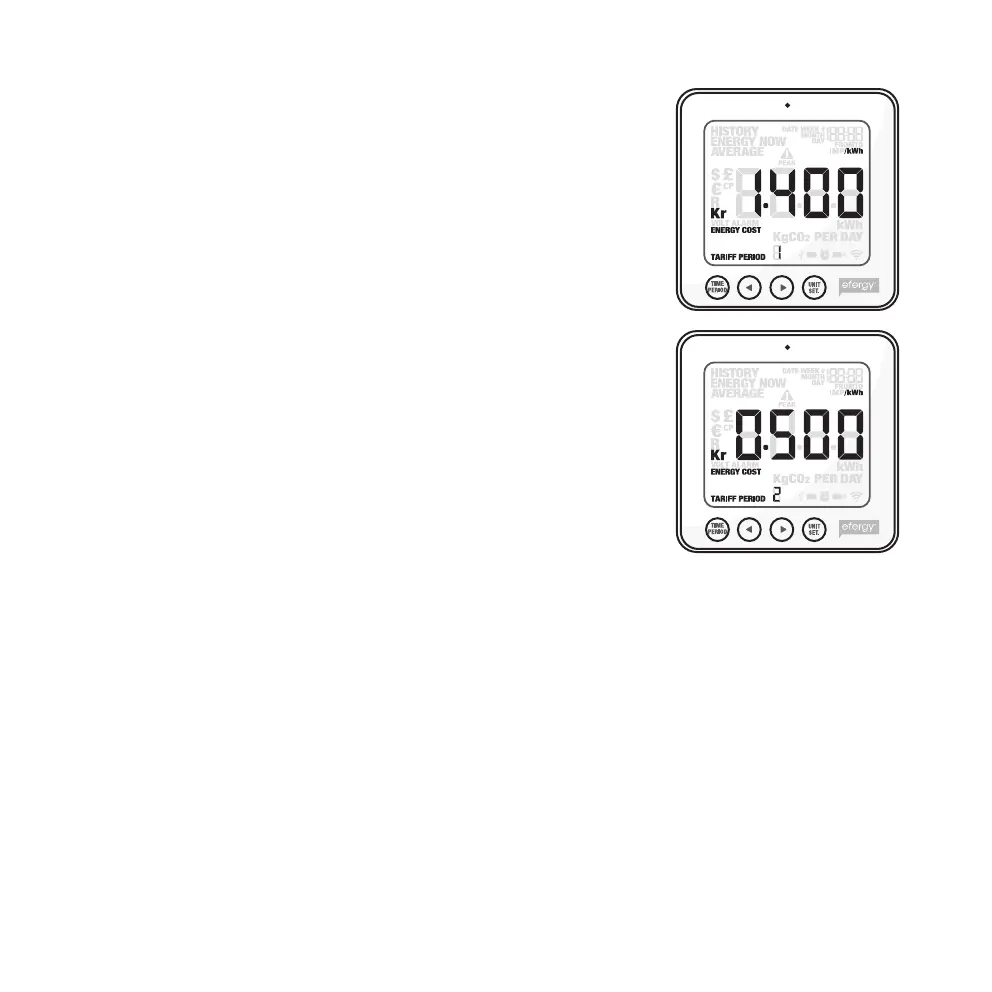17
Step 3. Set TARIFF 1.
The default tariff flashes. Set the correct tariff (unit cost
per kWh) using the [◄] and [►] buttons. Press [unit/set] to
confirm. The next activated tariff will appear on the display
(2, 3 or 4 depending on the number of activated tariffs).
Steg 4. Set TARIFF 2 (or 3, 4)
The default tariff flashes. Set the correct tariff (unit cost
per kWh) using the [◄] and [►] buttons. Press [unit/set] to
confirm.
N.B. The time for last tariff (2, 3 or 4) does not need to
be set manually. It will automatically be the time that is not
included in the previous tariff/s.