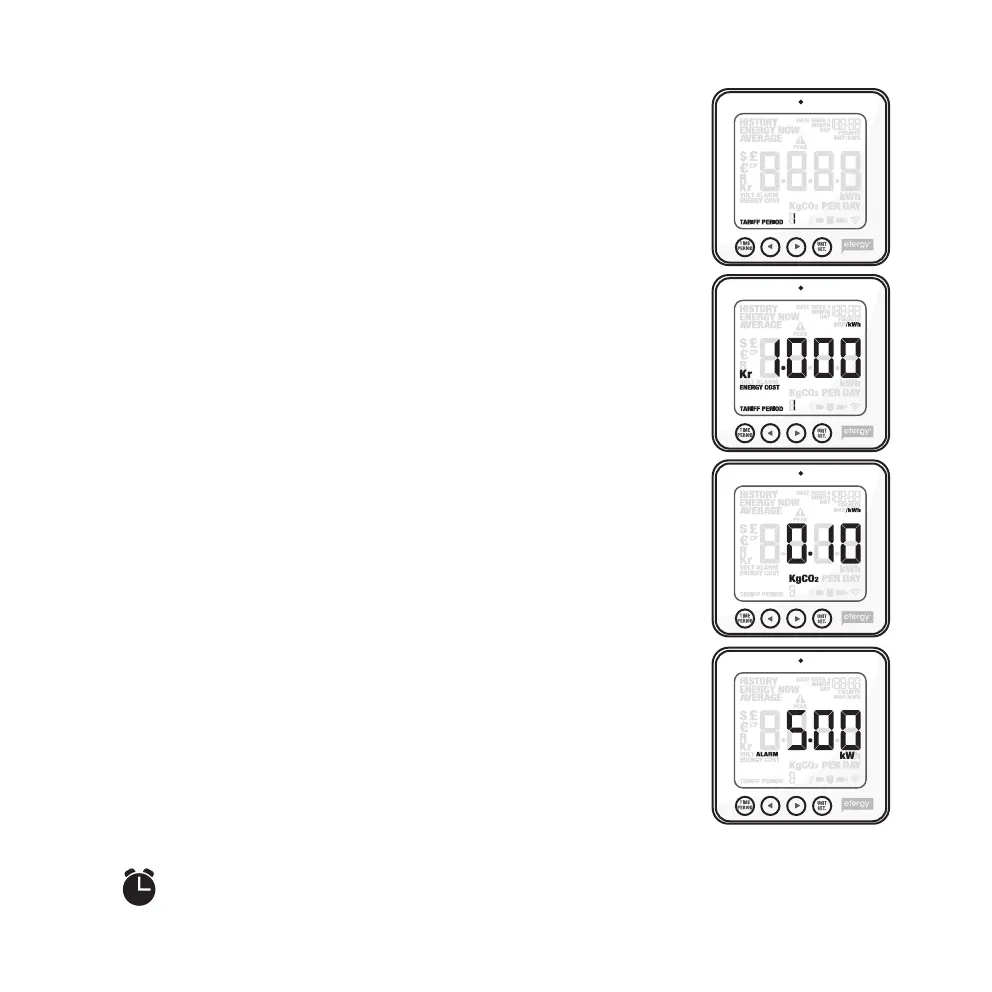15
Step 3. Single tariff
TARIFF appears and 1 flashes. Press [unit/set] to confirm if you
have just one single tariff. Refer to section 10 if you have an elec-
tricity meter for dual tariffs.
Tip: During the entire installation process you may press [time pe-
riod] to save your settings and return to normal display mode.
Step 4. Costs
Set the correct tariff using the [◄] and [►] buttons. Press [unit/set]
to confirm and continue.
Step 5. kg CO
2
(kg carbon dioxide per kWh)
The kg CO
2
/kWh can be adjusted with the [◄] and [►] buttons.
Press [unit/set] to confirm and continue on to setting the alarm.
Step 6. Alarm (High-energy consumption alarm)
The default alarm value is set to 5 kW. If the alarm function is ac-
tivated and you consume more than 5 kWh a buzzer will sound.
The alarm activation value can be set using the [◄] and [►] but-
tons. Press [unit/set] to confirm and then [time period] to exit the
settings mode.
Press [alarm on/off] on the back of the display unit to activate or
deactivate the alarm.
The symbol is displayed when the alarm is activated.
