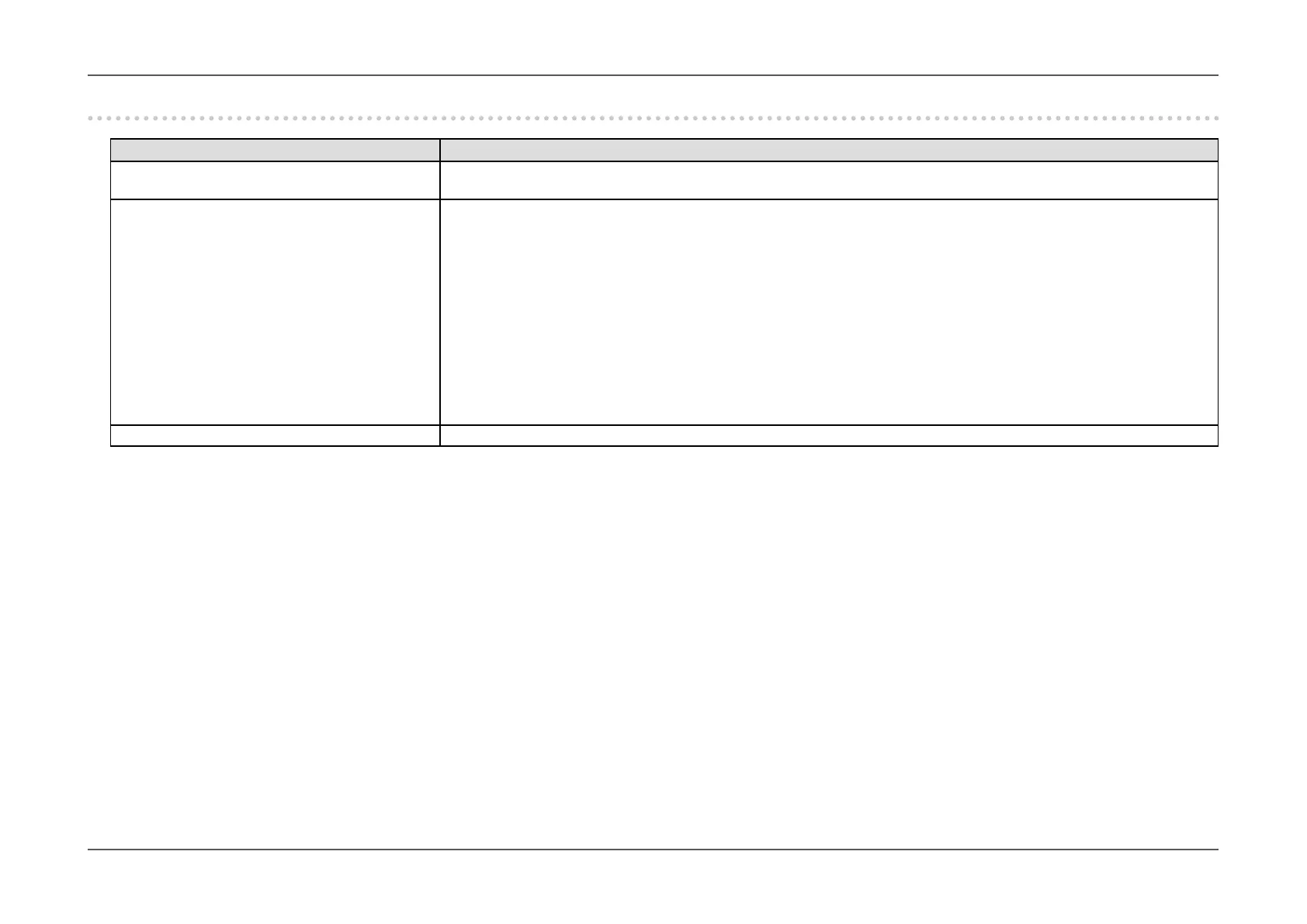- 32 -
Chapter 5
Troubleshooting
5-3. Other problems
Problem Possible cause and remedy
1. The Setting menu/Mode menu cannot be
displayed
• Check whether the operation switch lock function works (see “Key Lock” (page 29)).
• Operation switches are locked when the main window of ColorNavigator 6 is displayed.
2. The monitor connected with the USB cable
is not detected. / USB device connected to
the monitor does not work.
• Check whether the USB cable is connected correctly (see “6-4. Connecting Multiple External Devices” (page 41)).
• If a peripheral device is connected to the “CHARGE” port, try checking the “USB CHARGE Port” setting
(see “USB CHARGE Port” (page 26)). If it is set to “Charging Only”, the peripheral device will not work.
• Try changing to a different USB port on the PC.
• Try changing to a different USB port on the monitor.
• Reboot the PC.
• If the peripheral devices work correctly when the PC and peripheral devices are connected directly, contact your local
EIZO representative.
• Check whether the PC and OS are USB compliant. (For USB compliance of the respective devices, consult their manu-
facturers.)
• Depending on the USB 3.0 host controller that you are using, connected USB devices may not be recognized correctly.
Update to the latest USB 3.0 driver provided by each manufacturer, or connect the monitor to the USB 2.0 port.
• Check the PC’s BIOS setting for USB when using Windows. (Refer to the manual of the PC for details.)
3. Audio is not output. • This monitor does not support the HDMI/DisplayPort audio signals.