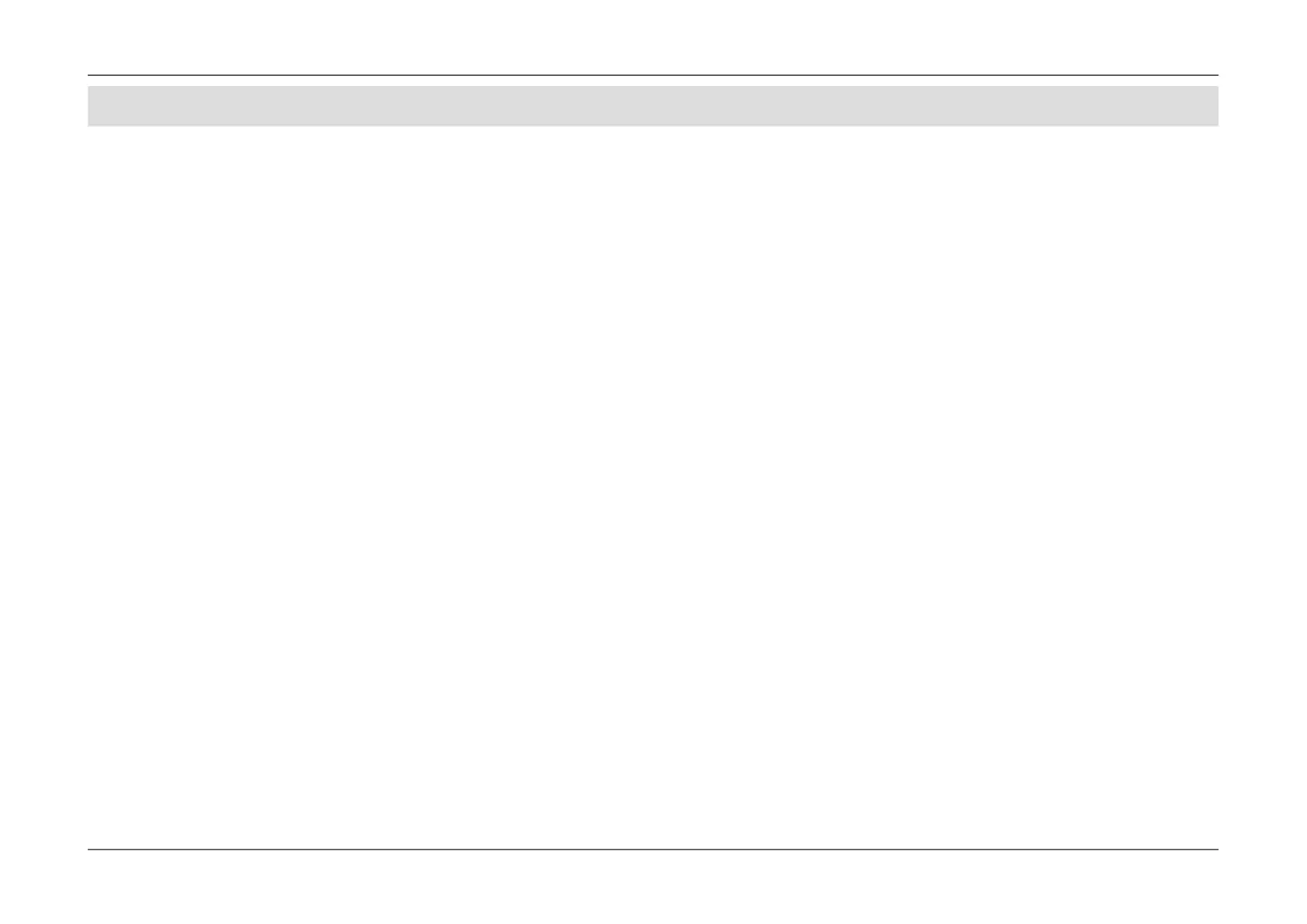- 48 -
Chapter 7 Glossary
Chapter 7 Glossary
Adobe
®
RGB
This is a denition of the practical RGB color space proposed by Adobe Systems in 1998. The color reproduction range (color gamut) is broader than
sRGB, and is highly adaptable to such elds as printing etc.
Color Space
YUV and RGB, etc. are available. YUV expresses the color by using the luminance (Y), the color difference of Blue (U), and the color difference of Red (V).
RGB does this by using the gradation of the 3 colors, Red (R), Green (G), and Blue (B).
DisplayPort
This is the interface standard for image signals standardized in accordance with VESA. It was developed with the aim of replacing the conventional DVI
and analog interfaces, and it can transmit high resolution signals and sound signals, which DVI does not support. The standard size and mini size
connectors have been standardized.
DVI (Digital Visual Interface)
DVI is a digital interface standard. DVI allows direct transmission of the PC’s digital data without loss.
This adopts the TMDS transmission system and DVI connectors. There are two types of DVI connectors. One is a DVI-D connector for digital signal input
only. The other is a DVI-I connector for both digital and analog signal inputs.
Gain
The brightness of each color component red, green, and blue is called Gain. An LCD monitor displays the color by the light passing through the panel color
lter. Red, green and blue are the three primary colors. All the colors on the screen are displayed by combining these three colors. The color tone can be
changed by adjusting the light intensity (volume) passing through each color’s lter.
Gamma
Generally, the monitor brightness varies nonlinearly with the input signal level, which is called “Gamma Characteristic”. When the gamma value is low, the
middle tone area is displayed brighter, and darker when high. Changes to the gamma value will not affect contrast. A gamma value appropriate for the
display content should be selected.