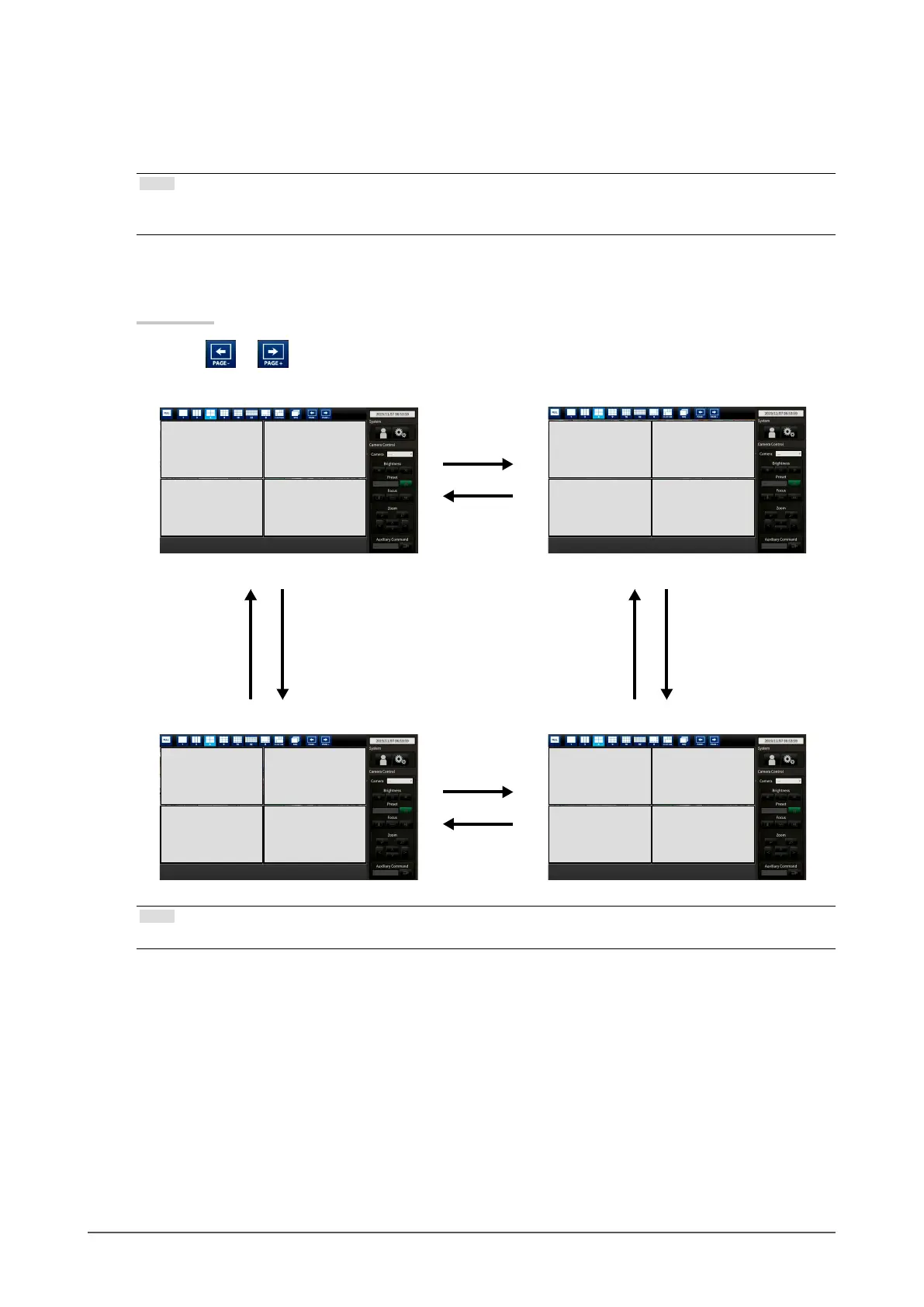13
Chapter 3 Operating the System
●
To change over the page displayed on the screen
Camera images are displayed by changing over pages.
Pages can be changed over either manually or automatically at a set interval (sequence display).
Note
• When “Custom Screen” is specied for the screen layout, the number of pages varies depending on the
specied number of screens.
Changing pages manually
Procedure
1. Select
or in the display mode menu.
Example: 4-screen layout with 16 registered cameras
Camera 1 Camera 2
Camera 3 Camera 4
Camera 5 Camera 6
Camera 7 Camera 8
Camera 9
Camera 10
Camera 11 Camera 12
Camera 13 Camera 14
Camera 15
Camera 16
Note
• When using a keyboard, the pages can be changed by pressing a shortcut key (PageDown or PageUp).
