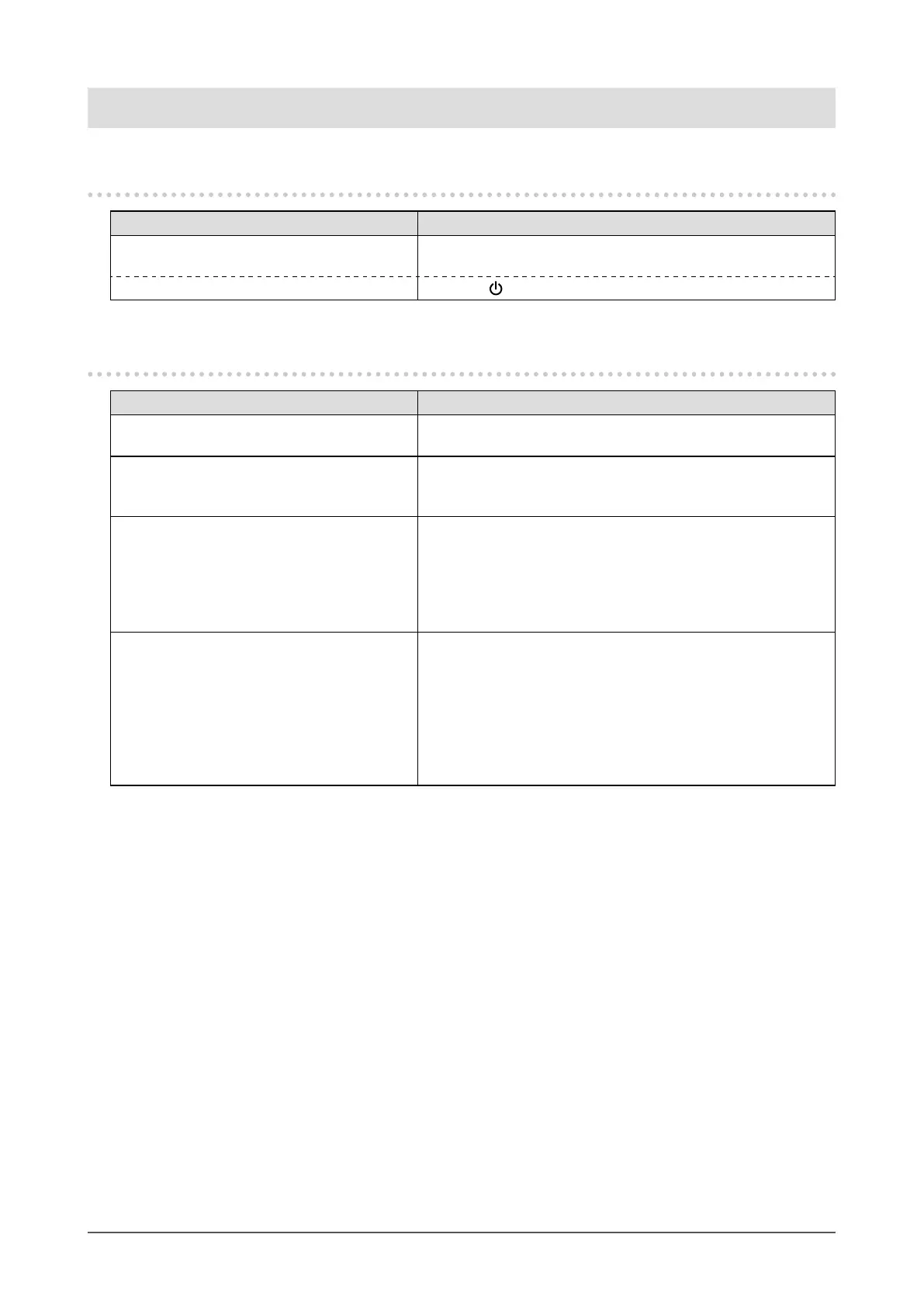Chapter 4 Troubleshooting
4-1. The screen is not displayed
Problem Possible cause and remedy
1. The screen is not displayed
• Power indicator is not turned on
• Is the power correctly connected?
• Is the power cord correctly connected?
• Power indicator is on: red
• Press
on the front of the product.
4-2. Other Problems
Problem Possible cause and remedy
1. The mouse / keyboard does not work • Check whether the USB cable is connected properly.
• Pull out the USB cable and connect it again.
2. The mouse / keyboard responses lag • Reduce the resolution and/or bit rate set for the network
camera (for details, refer to your User’s Manual of the
network camera or Installation Manual of this product).
3. The network camera display position
cannot be changed
• The user level authorized to operate the camera is "CAMERA
CONTROL" or "ADMIN". (For details, refer to “3-2. Logging
In” (page 9).)
• Display position of the network camera cannot be changed
during sequential display. (For details, refer to the "Installation
Manual”.)
4. Restarts all of a sudden • The product’s internal software may automatically reboot if a
problem is detected.
• When the temperature inside the product rises high, this
product may restart repeatedly. Check the temperature
around this product. The internal temperature may rise high
when the product is used in a narrow or poorly ventilated
place or when the product is used with an object placed on
top of it.
19
Chapter 4 Troubleshooting
