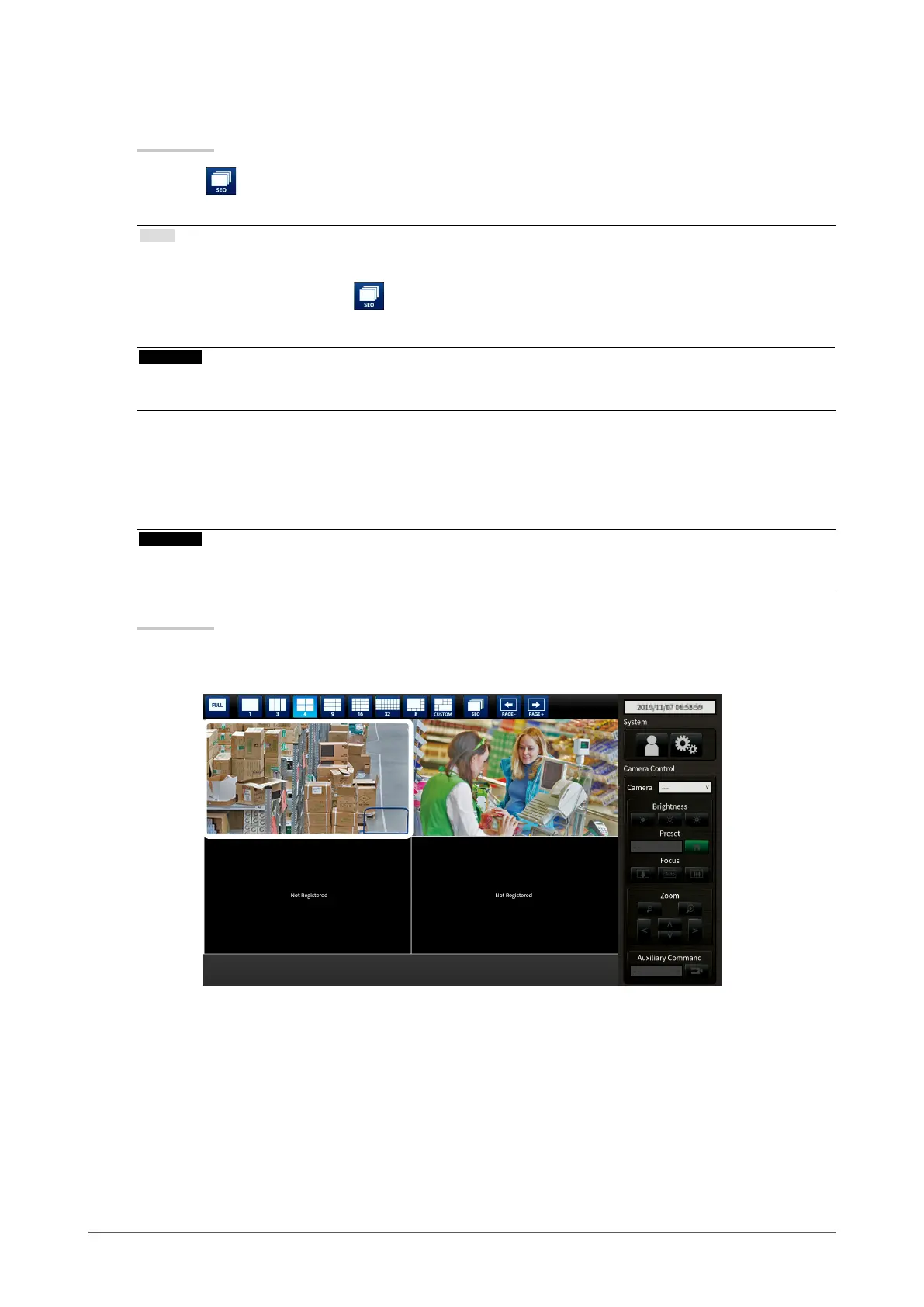14
Chapter 3 Operating the System
Changing pages automatically (Sequence display)
Procedure
1. Select
in the display mode menu.
Pages displayed on the screen are changed over automatically at a specied interval.
Note
• The interval for page changeover can be changed (default setting: 10 sec.). For information on how to change
the display interval, refer to the "Installation Manual".
• To stop sequence display, press again.
• When using a keyboard, change between starting or stopping the sequence display by pressing a shortcut
key (S).
Attention
• Only pages registered for the network camera are displayed in the sequence display. Pages not registered
with the camera will not be displayed.
●
To switch camera image display positions
If the image layout is displayed in multiple screens other than one screen, camera image display
positions can be switched.
Attention
• It is necessary to log in as a user with a user level of “ADMIN”.
• It is possible to switch all the display positions of the registered network cameras.
Procedure
1. Select a camera image to move using the mouse and drag the image and drop it on the desired
camera image position.
