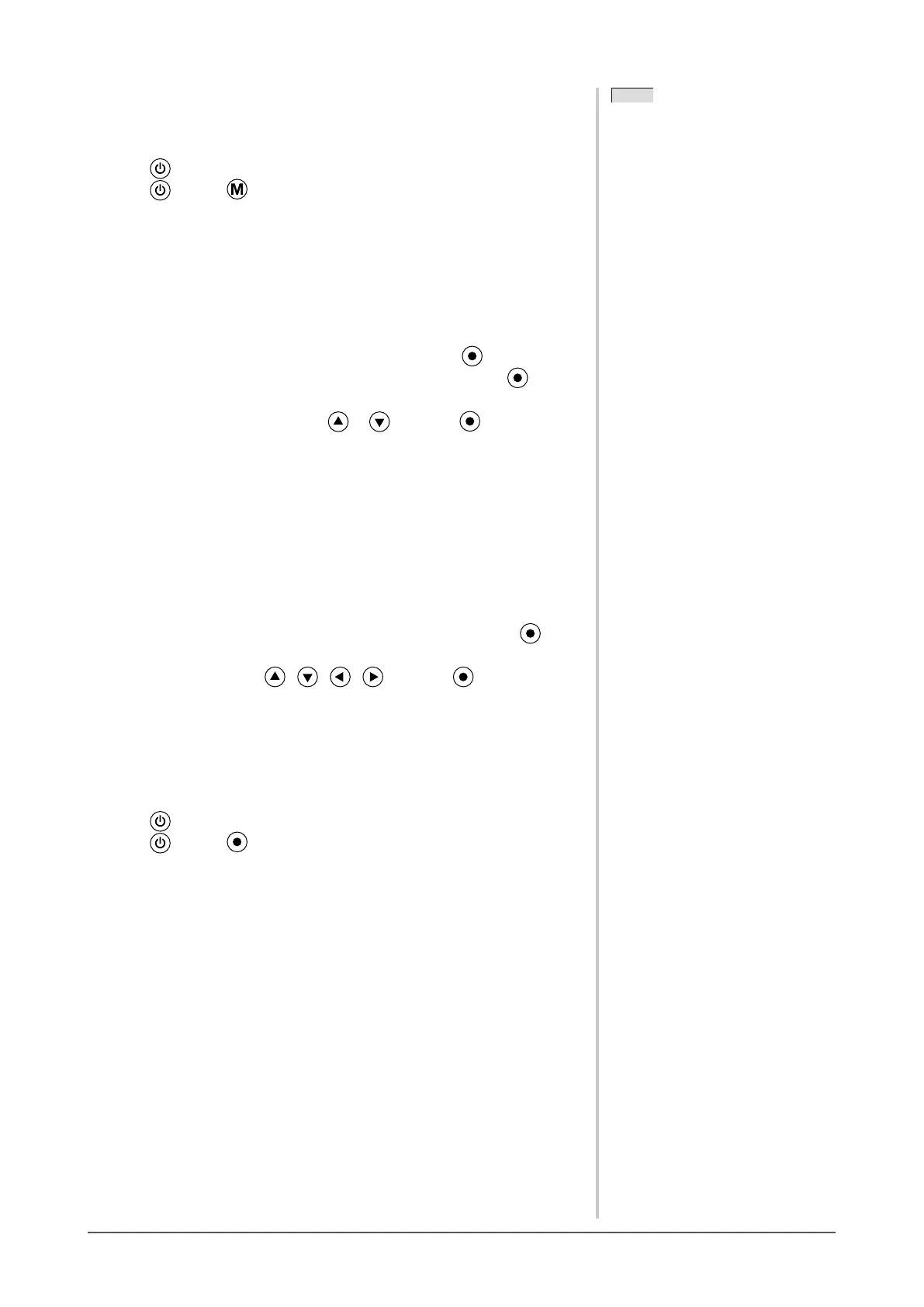23
Chapter 2 Settings and Adjustments
2-15 Enabling/Disabling DDC/CI
communication [DDC/CI]
Thisfunctionallowsyoutoenable/disabletheDDC/CIcommunication.
(1) Press toturnoffthemonitor.
(2) Press holding downtoturnonthemonitor.
TheEnable/Disablesettingistoggledbyperformingtheoperationinstep2.
2-16 Setting Power Indicator ON/OFF
[Power Indicator]
This function allows you to set the power indicator (blue) ON/OFF in the
monitorONcondition.
(1) Choose <Others> from the Adjustment menu, and press .
(2) Choose <Power Indicator> from the <Others> menu, and press .
The <Power Indicator>menuappears.
(3) Select “Enable” or “Disable” with or , and press .
Thesettingiscompleted.
2-17 Setting Language [Language]
This function allows you to select a language for the adjustment menu or
displayingmessage.
Selectable languages
English/German/French/Spanish/Italian/Swedish/SimpliedChinese/
Traditional Chinese/Japanese
(1) Choose <Language> menu from the Adjustment menu, and press
.
The<Language>menuappears.
(2) Choose a language with
/
/
/ , and press .
Thesettingiscompleted.
2-18 Setting EIZO logo display ON/OFF
TheEIZOlogoappearsonthedisplaywhenturningonthemonitor.This
functionallowsyoutodisplay,ornot,theEIZOlogo.
(1) Press toturnoffthemonitor.
(2) Press holding downtoturnonthemonitor.
TheEIZOlogodisplaysettingistoggledbyperformingtheoperationinstep2.
NOTE
• You can check the DDC/CI setting in
the<Information>menu.
NOTE
• You can check the DDC/CI setting in
the<Information>menu.
