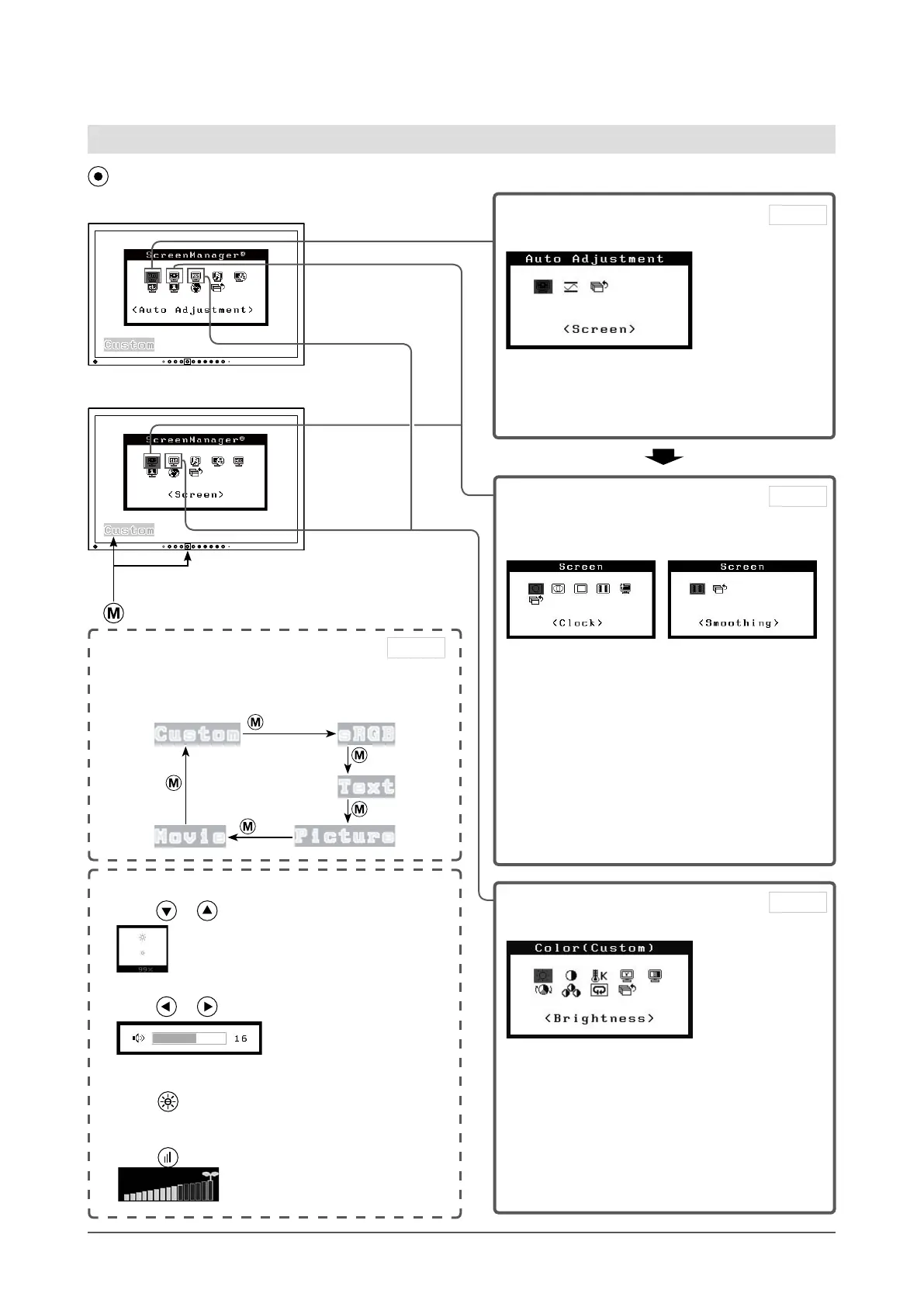7
Chapter 1 Features and Overview
1-4 Functions and Basic Operation
To adjust the screen and color
1 Screen Adjustment
(Automatic Adjustment)
●
To adjust flickering and position
[Screen] ……………………………… see page 11
●
To adjust color gradation automatically
[Range] ……………………………… see page 13
Analog input only
2 Screen Adjustment
(Advanced Adjustment)
[At digital signal input][At analog signal input]
●
To eliminate vertical bars [Clock*] … see page 12
●
To remove flickering or blurring
[Phase*] ………………………………see page 12
●
To correct screen position
[Position*] ……………………………see page 13
●
To modify blurred characters/lines
[Smoothing] ………………………… see page 13
●
To set when a noise appears on the screen
[Signal Filter*] ……………………… see page 28
*
Items marked with * can be adjusted with analog
input.
Color Adjustment
Advanced Adjustment
●
“Brightness”, “Contrast”, “Temperature”,
“Gamma”, “Saturation”, “Hue” and “Gain” can be
set for each mode (Custom/sRGB/Text/Picture/
Movie).
Settable functions vary with the FineContrast
mode.
Resuming the default settings
●
To reset color adjustment values
[Reset] ……………………………… see page 24
Main menu (Refer to page 9 for operation)
• The Adjustment menu and the FineContrast mode
namecannotbedisplayedatthesametime.
Color Adjustment
Simple Adjustment [FineContrast mode]
This function allows easy selection of a desired mode
from ve modes according to monitor application.
FineContrast mode
Page 14
●
To adjust the brightness [Brightness]
Press
or to adjust brightness.
●
Adjusting Volume [Volume]
Press or to adjust volume.
●
Setting On/Off for the automatic brightness
adjustment function [Auto EcoView]
Press to switch the setting.
●
Displaying the level of power saving by EcoView
Index
Press to display the level of power saving mode.
[At digital signal input]
[At analog signal input]