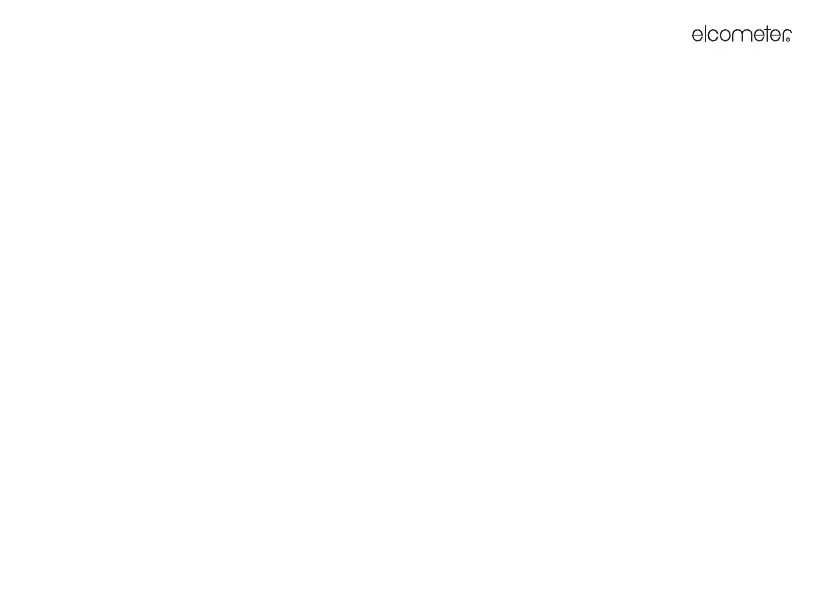R
7
FITTING BATTERIES
The batteries are located under the cover at the rear of the gauge. To replace the batteries, remove the
retaining screw and the cover and fit high quality alkaline dry batteries (2x AA / LR6) taking care to ensure
correct battery polarity. Refit the cover and tighten the retaining screw when finished.
Reading data in the memory is not affected by removal of the batteries, however it is recommended that
you check the time and data if the batteries are removed for some time.
Alkaline batteries must be disposed of carefully to avoid environmental contamination. Please consult your
local Environmental Authority for information on disposal in your region. Do not dispose of any battery in fire.
MAXIMISING BATTERY LIFE
There are various measures you can take to help maximise battery life:
• Use Auto Switch Off - see page 25
• Reduce the Backlight Brightness- see page 26
• Reduce the Backlight Timeout - see page 26
• Switch off the Backlight - see page 22
• If Bluetooth [T] is not being used, switch it off - see page 24
• During interval logging [T], press and hold the on/off key or use Auto Switch Off. The gauge will appear
to switch off, but in fact it will continue to log reading data into batch memory at the set logging interval.
When the gauge is next switched on the batch will reopen.
