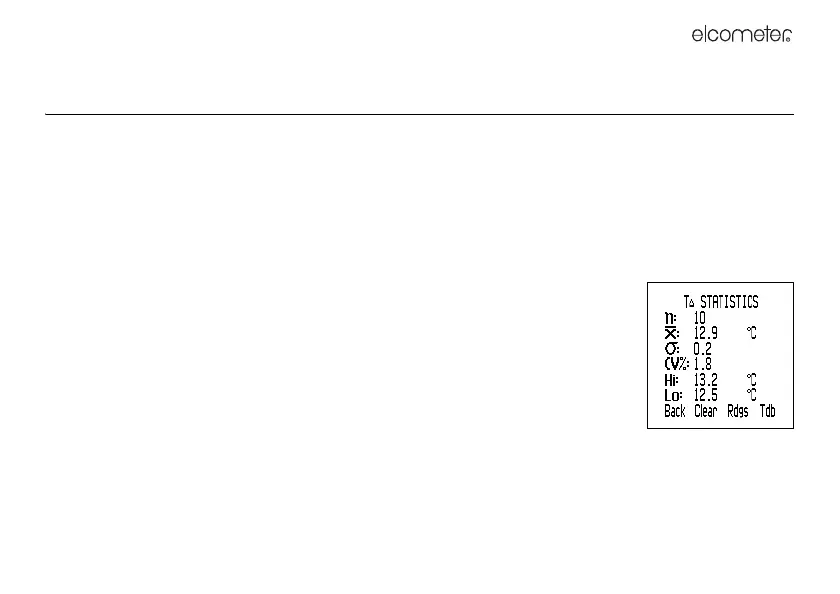R
19
Free Memory: Displays remaining memory capacity (%).
6 STATISTICS
Your gauge can display a statistical analysis of reading data saved into the rolling memory of your gauge.
Users of the Elcometer 319 Top model can also display a statistical analysis of reading data logged into
batch memory [T].
An explanation of the statistics symbols is given on page 21 and also in your gauge (Menu>About>Help).
6.1 STATISTICS AND THE ROLLING MEMORY
VIEWING STATISTICS AND READING DATA IN ROLLING MEMORY
1. With the reading screen displayed, press Stats.
The statistics are displayed.
2. Optional: To view the readings, press Rdgs.
The reading data for the parameter are displayed (to return to the statistics,
press Stats).
3. Optional: To view the statistics or reading data for the next parameter, press the
right hand softkey.