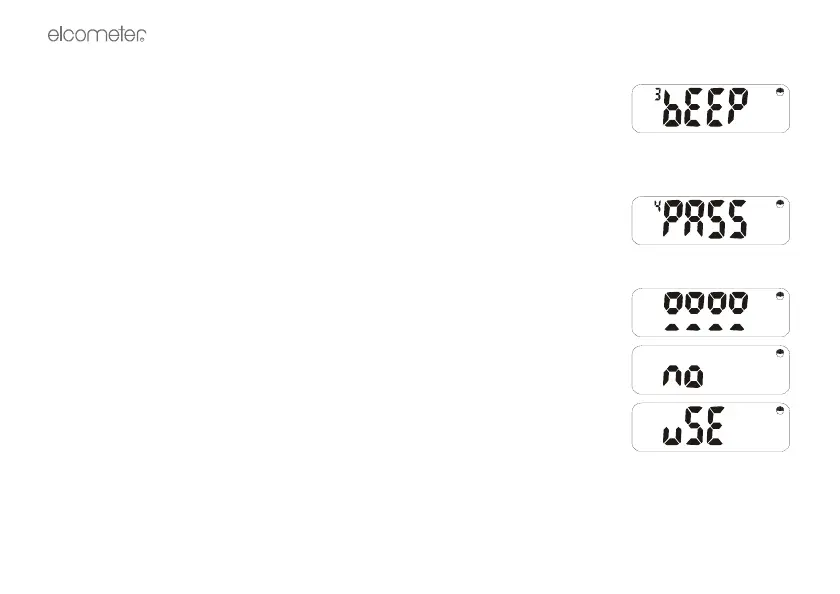R
20
7.3 BEEPER FUNCTION
Having pressed [SETUP], use [<] or [>] to select:
Press [ENTER], and set beeper volume level using [<] or [>] (1 - 4 or 0 for none).
Press [ENTER] to return to the ‘bEEP’ display or [Esc] to cancel the operation.
7.4 PASSWORD FUNCTION
Having pressed [SETUP], use [<] or [>] to select:
Password Function
Press [ENTER] and then enter the current password to gain access. The default
password is ‘0000’.
As each number is pressed, ‘o’ will show in the upper half of the display.
If an incorrect password has been entered, the display will show ‘no’. If this
happens, press any key to return to the ‘PASS’ display.
Once the correct password has been entered, there are two options available
(select using [<] and [>]): ‘uSE’ and ‘not uSE’.
If ‘uSE’ is selected, then a password is prompted within base and cal functions.
The current password is required to access these functions. When ‘uSE’ is
selected, the current password will be flashed on the main display. A new password may be entered at this
point. As the new number is entered, the digits stop flashing until all 4 digits are entered and the ‘PASS’
function is re-displayed.