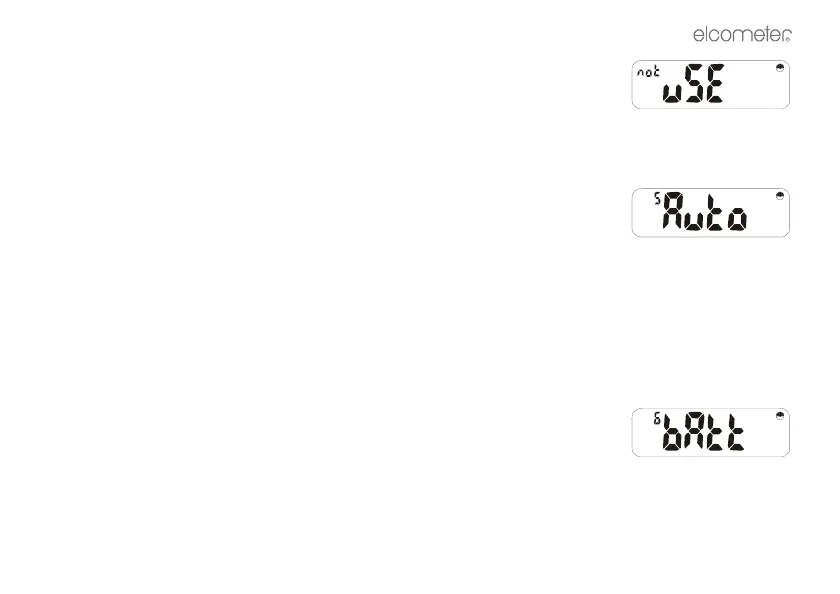R
21
If ‘not uSE’ is selected, then the current password is not prompted within base and
cal functions.
Press [ENTER] to set and return to ‘PASS’ display, or [Esc] to cancel the
operation.
7.5 AUTO MEASUREMENT MODE FUNCTION
Having pressed [SETUP], [<] or [>] selects:
This mode takes readings automatically and displays them digitally in the chosen
units giving a form of analogue display. Press [ENTER] and use [<] and [>] to
toggle between:
no - Normal digital Coating Thickness mode.
YES - Produces readings automatically.
The beeper should be turned off to stop it sounding continuously. Press [ENTER] to set this option or [Esc]
to cancel the operation.
7.6 BATTERY FUNCTION
Having pressed [SETUP], use [<] or [>] to select:
Press [ENTER] to show the battery level as a number of units. New alkaline
batteries should display approximately 220 units. New Rechargeable batteries
should display approximately 180 units. All batteries need to be replaced at
readings of approximately 145. Note that Elcometer supplied rechargeable batteries should give a life of
1hr. between a flashing and a constant battery symbol, but alkaline batteries should last for a number of
hours.