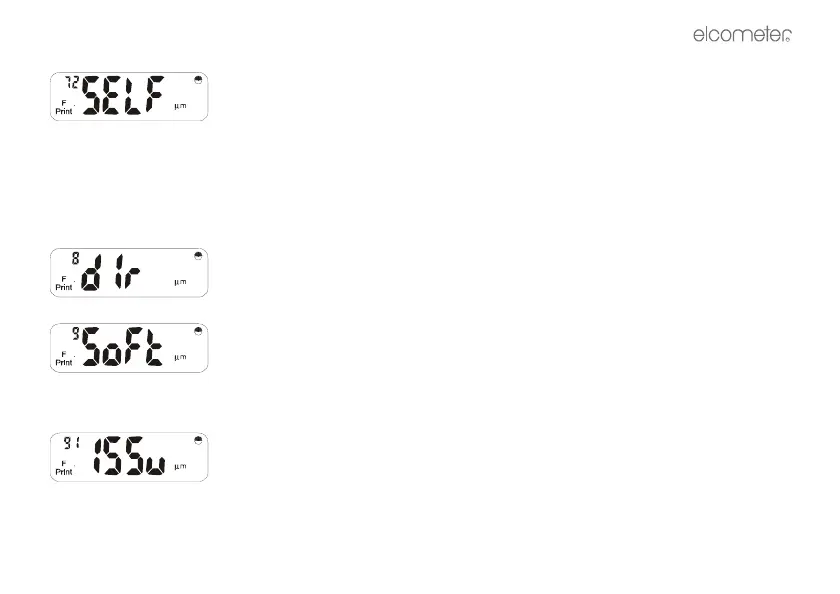R
31
Type in the required sub-function number.
70 - ‘Cont’ mode off
71 - Not available
Sub-functions 72 to 76 (incl.) mimic print functions 2 to 6 shown previously.
Press [SETUP] or [Esc] to return to the ‘trAn’ display.
Continue with [>] to view
Press [ENTER] to print out a ‘directory’ of all batches stored within the
instrument. Data will include probe type, scale and number of readings. Press
[ENTER], [SETUP] or [Esc] to exit this option.
Press [ENTER] to view a number of software related functions.
Type in the required sub-function number (numbers 91 to 96 incl.) as follows:
Press [ENTER] to display the software issue and version no. in form V.xx where
x = issue no.