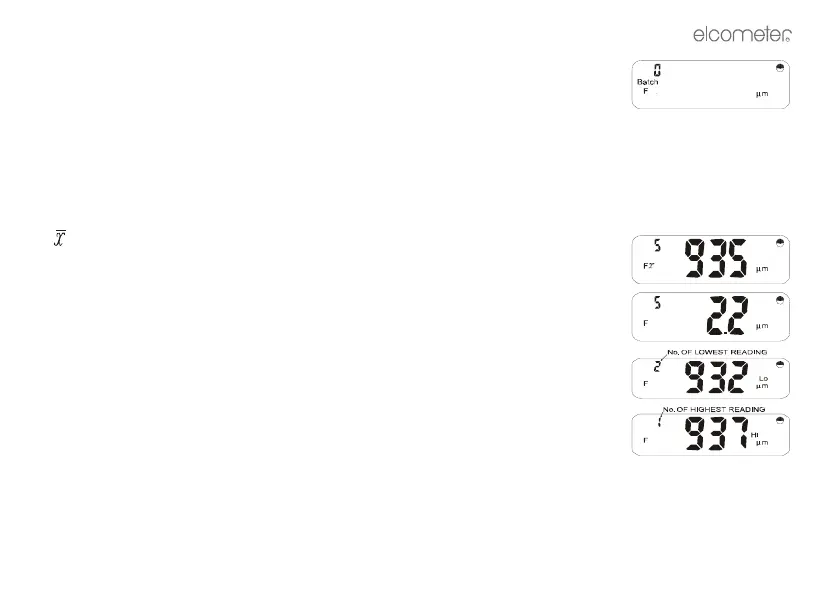R
43
Press [0], [ENTER] and the display will show:
17.3 Display some Statistics
Take a set of up to five readings on a foil on a mild steel surface. (e.g. 935 microns).
The number of readings increments in the top left hand corner as each reading is displayed. The last reading
is held on the display.
Press and hold:
[ ] to read mean
[σ] to read standard deviation
[<] to read lowest reading
[>] to read highest reading
17.4 Operate in different Units
Change units by pressing [UNITS] once for mm, again for mil, again for thou, again for return to µm, Note
the change in value of the reading as the units change.