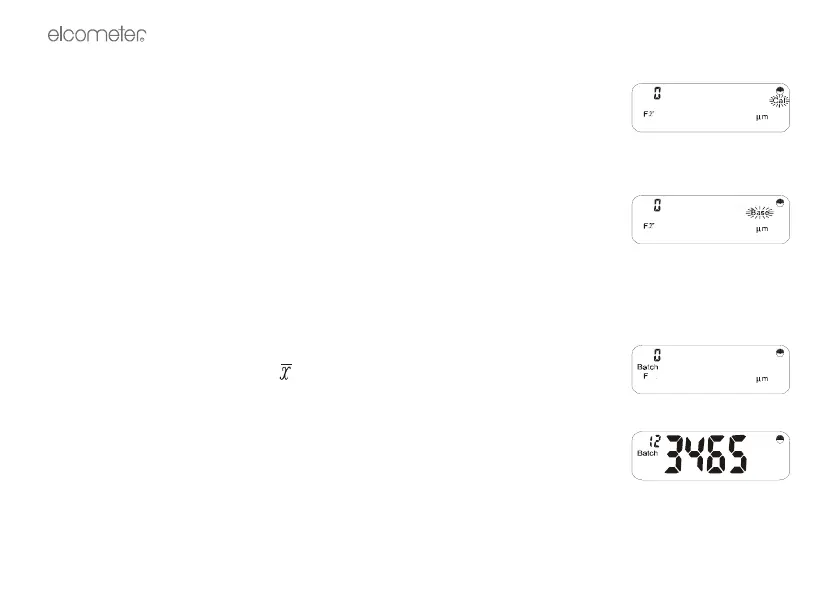R
44
17.5 Set CALibration and BASE Values
Ensure the display shows ‘µm’. Press [CAL] and the display will show:
Take a set of readings on a known value of foil on a steel substrate. The display
will show the running mean for the set of readings.
Modify the reading to be the actual value of the foil using the [>] or [<] and press
[ENTER]. ‘Cal’ will disappear and the reading display will blank.
Press [BASE] and the display will show:
Take a set of readings on the bare steel substrate.
Enter zero either by accepting ‘0.0’ in the display by pressing [ENTER], or by
modifying the value in the display to read 0.0 by using the [>] or [<] keys and then
pressing [ENTER].
17.6 Send Readings to Memory
Set up Batch 1 by pressing [BATCH] [1] [ENTER]. The display will show:
Take a set of readings and view , σ, < and> as before.
17.7 Show use of ‘DEL’ and ‘CLEAR’ Controls
Set up Batch 123465 by pressing [BATCH] [1] [2] [3] [4] [6] [5].
Note how this batch number scrolls across the display. (The ‘batch’ symbol will
always flash until [ENTER] is pressed).
Press [DEL] twice to delete the ‘5’ and the ‘6’ from the end of the display.