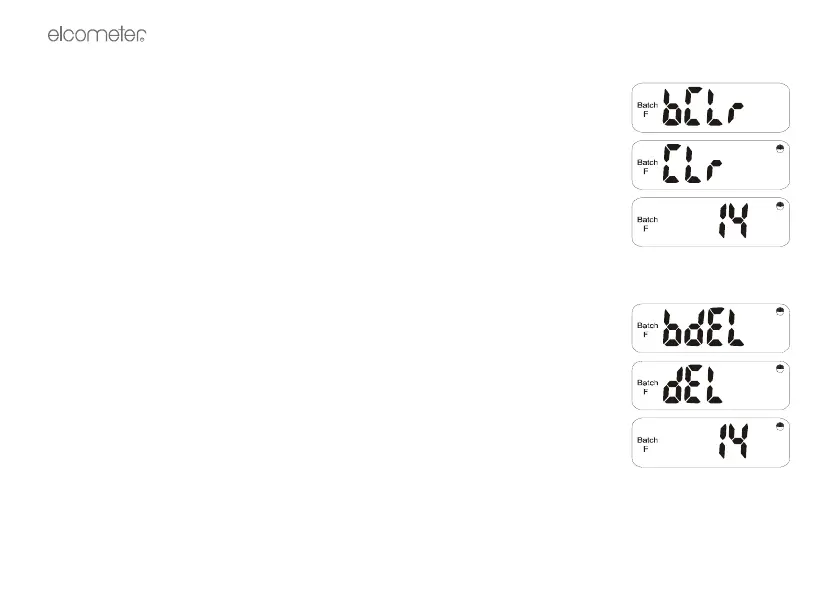R
46
17.10 To clear a specific batch
Select the batch number (in this example, batch number 14) and press [CLEAR]:
Press [ENTER] and the display will alternate between ‘Clr’ and ‘batch no’ as
shown.
alternating with
Press [ENTER] to clear the selected batch (i.e. remove all readings) and return to
the readings mode, or press [Esc] to cancel the operation.
17.11 To delete a specific batch
Select the batch number (in this example, batch number 14) and press [DEL]:
Press [ENTER] and the display will alternate between ‘dEL’ and ‘batch no’ as
shown.
alternating with
Press [ENTER] to delete the selected batch and return to the readings mode, or
press [Esc] to cancel the operation.
Review the batch numbers again (see section 17.9) and note that batch number
14 no longer exists.
To re-select immediate mode, press [BATCH] [0] and [ENTER].