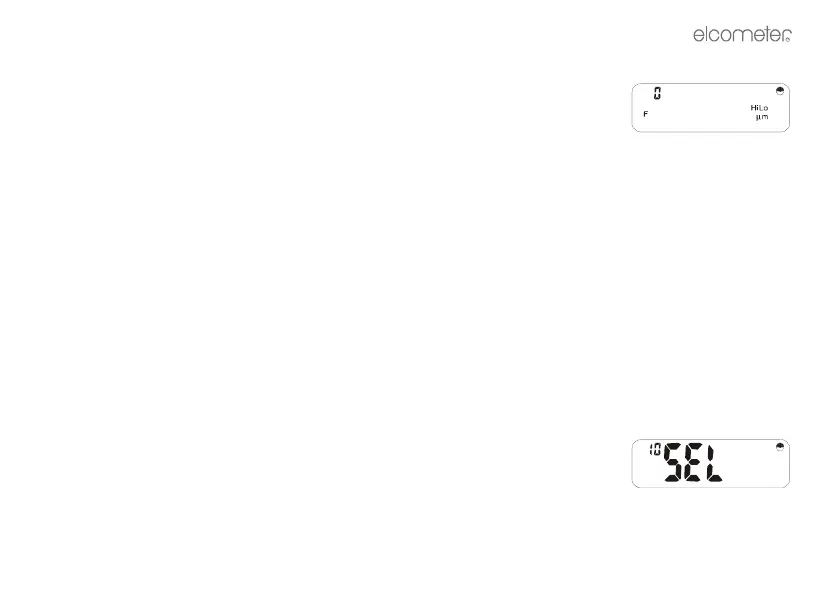R
47
17.12 To set limits
Press [LIMIT] and the display shows:
Press [<] to display current low (Lo) limit.
The low limit software default values for all modules depends on the module, but
will be a negative number. Enter a limit close to, but below the foil value being
used and then press [ENTER].
Current high (hi) limit will then be displayed.
The high limit software default values for all modules depends on the module, but will be a number above
the range of the module. Enter a limit close to, but above the foil value and press [ENTER].
Create a new batch ‘1234’ and take readings. Take the readings on the uncoated substrate and on two foils
together.
Note: Note the high and low warnings. Limits will be carried forward to new batches unless changed. Limits
can only be changed in a batch where no readings have been recorded (i.e. a new batch, batch 0 or a batch
with data cleared).
Press [BATCH] [0] [ENTER] to return to immediate mode.
17.13 SETUP FUNCTIONS
Press [SETUP] and the display will show: