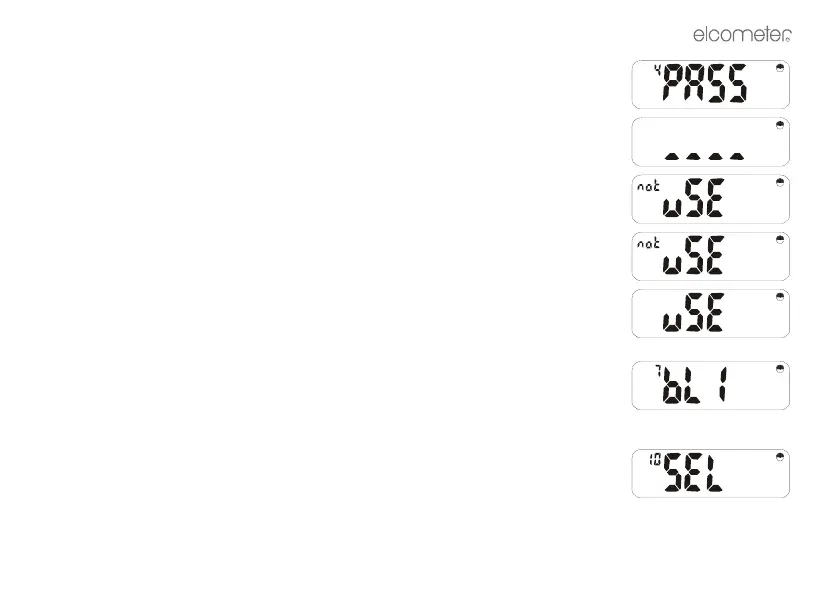R
49
Press [>] to step through to Password Select option:
Press [ENTER] to display:
Enter ‘0000’ (default password) to show:
[<] or [>] will toggle between:
and:
not uSE = Password protection not activated.
uSE = Password protection activated.
Press [ENTER] and use [>] to step through to backlight option:
Pressing [ENTER] displays current status - ‘oFF’ or ‘on’. [<] or [>] toggles between
these two options. [ENTER] selects the chosen status and returns to the ‘bLi’
display.
Press [>] to step through to mode selection option: