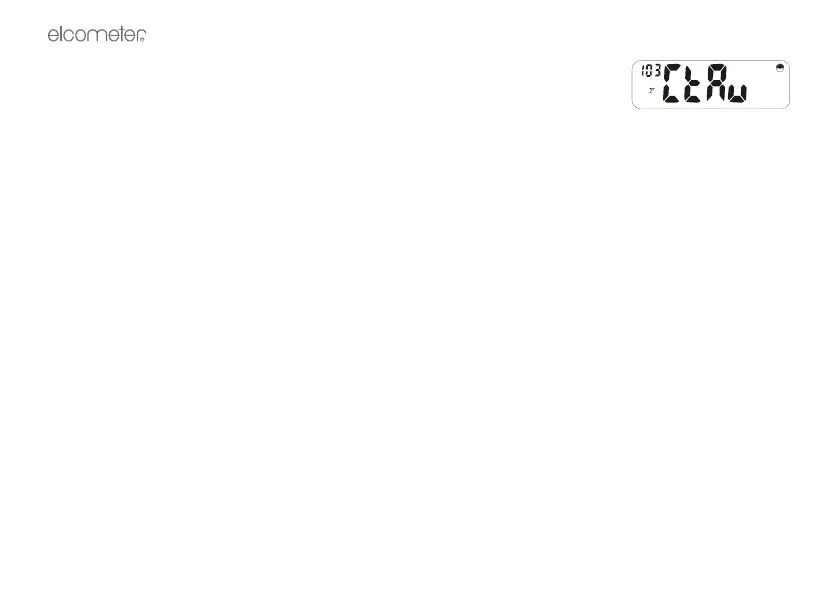R
50
Press [ENTER] and use [>] to step through the sub-functions to counted average
option:
Press [ENTER] to view the number of readings used for the counted average (use
[<] and [>] to adjust the value).
Press [ENTER] to accept the new number of readings or [Esc] to return to the ‘SEL’ display.
Press [SETUP] or [Esc] to return to immediate mode.
17.14 To demonstrate counted average
Create a new batch number - batch 10
Note: Counted average and average modes only function within a batch.
Take some readings (at least 20) and note the effect of the counted average. Connect to a printer (use the
Elcometer portable printer) and print the batch by pressing [PRINT] [2] and ‘batch number’ followed by
[ENTER].