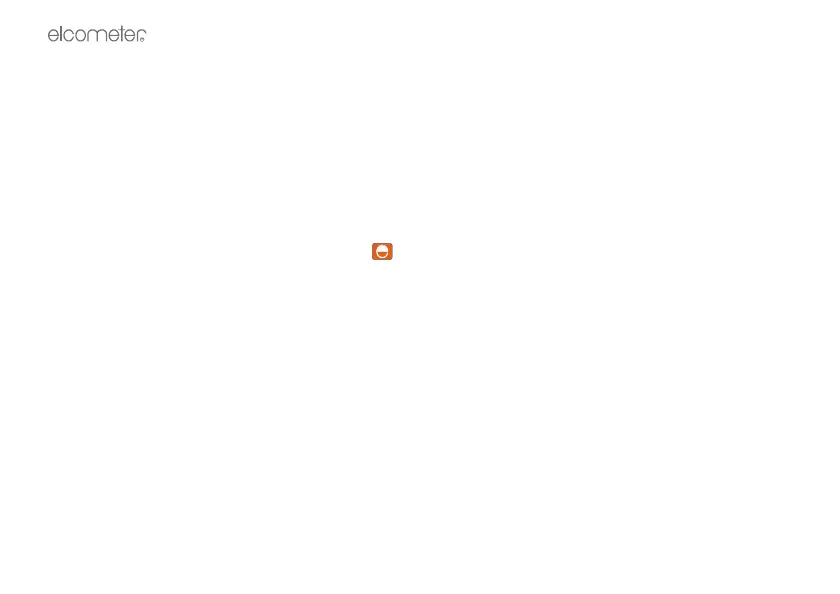R
6
2.3 CONNECTING A PROBE MODULE
1. Ensure the probe is suitable for the measurements to be made.
2. Switch off the gauge.
3. Open the cover at the back of the gauge.
4. Insert the probe module.
5. Replace the cover.
2.4 SWITCHING THE GAUGE ON AND OFF
• To switch your gauge on, press and hold [ ].
The red LED flashes, the gauge clicks and all segments of the display are illuminated with the
backlight on. The Software Version Number is then displayed.
The instrument will then start up in the mode last used.
Completion of start-up is indicated by one long beep and the red LED flashing.
• To switch your gauge off, press and hold [ENTER] for three seconds.
Your gauge can also be set to switch off automatically - see “Date and time” on page 18.