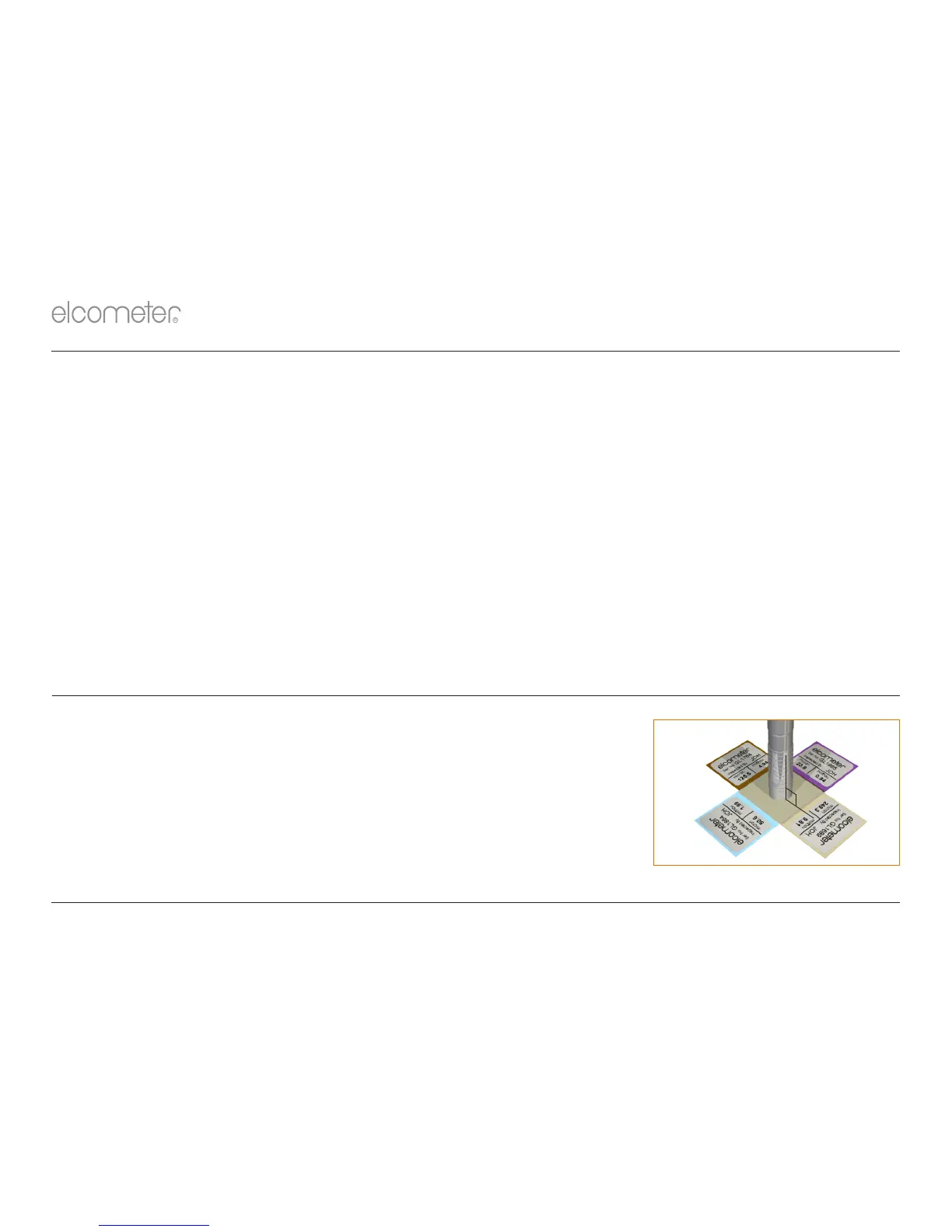1 Press the Cal softkey
2 For alternative calibration methods, select Cal/Cal Method
3 Select Calibrate and follow the on-screen instructions
4 When prompted place the probe on the centre of the foil(s)
4 Foils can be stacked
4 Not all calibration methods are available for all gauge types
see 7 Calibration Methods
5 TAKING A READING
www.elcometer.com5
1 Hold the probe by its sleeve
2 To take a reading, bring the probe down onto the surface whilst holding it perpendicular
3 For subsequent readings, lift the probe off and then replace it onto the coated surface
4 The display will dim if inactive for more than 15 seconds and will go ‘black’ if inactive for the
period defined in Menu/Setup/Screen Settings/Screen Timeout. Either press any key, or tap
the gauge to awaken it (Model B, S & T).
4 The gauge will switch off automatically after 5 minutes of inactivity
4 - - - indicates reading outside range of probe
6 CALIBRATING THE GAUGE
90°
en
R