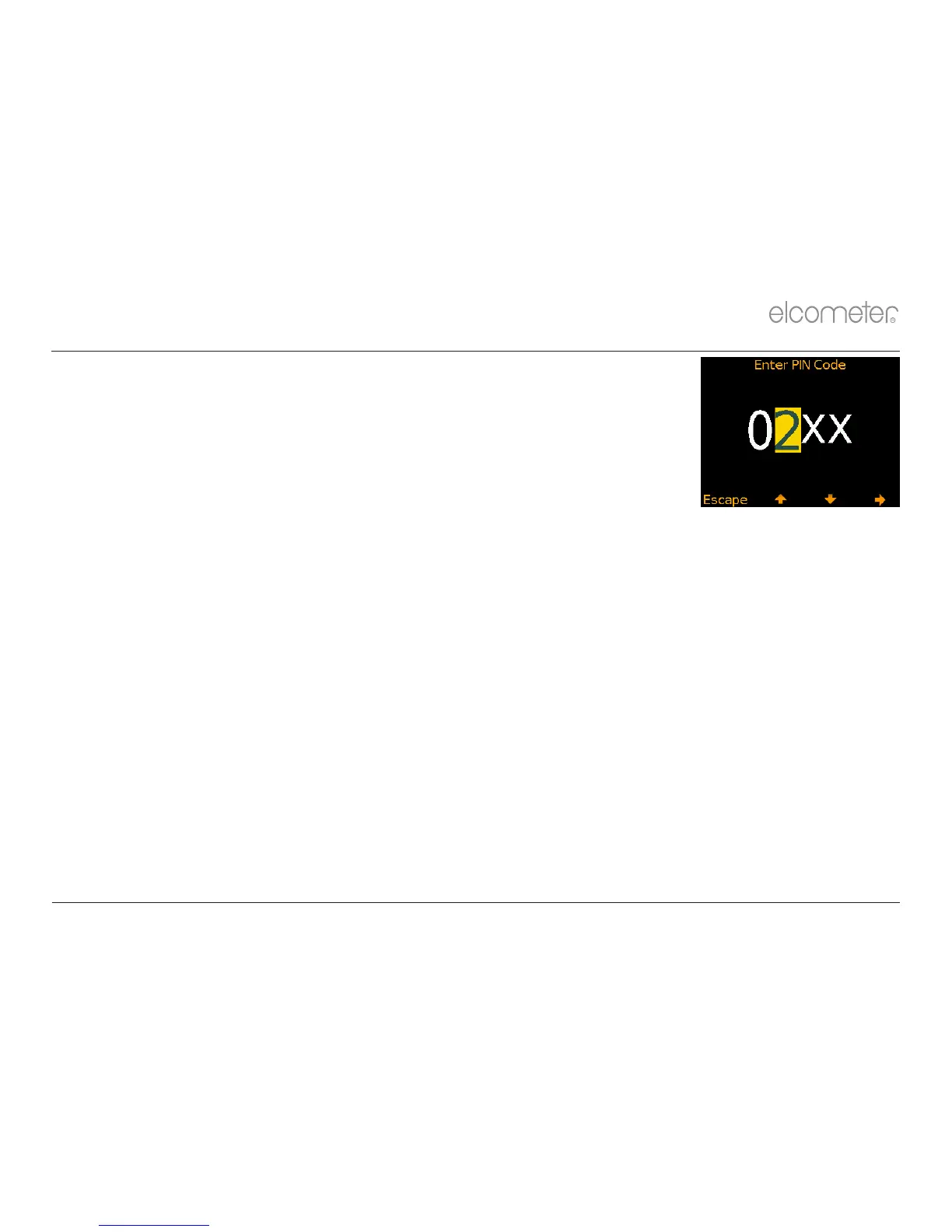7 LOCKING AND UNLOCKING THE CALIBRATION (MODEL B, S & T)
To set a calibration lock PIN code:
1 Press the Menu softkey and select Setup/Calibration Lock
é
2 Set the four digit PIN Code using the softkeys to select 0 to 9
ê
†
and the è softkey to move from the first to the fourth digit
3 Press Ok, Escape to cancel or Adjust to amend the PIN code
To unlock the calibration:
1 Press the Cal softkey and select Calibration Lock
é
2 Enter the four digit PIN Code, if set, using the softkeys to select 0 to 9 and the è softkey
ê
†
to move from the first to the fourth digit
3 Press Ok or Escape to cancel
To disable the calibration lock PIN Code:
1 Press the Menu softkey and select Setup/Calibration Lock
2 Enter the four digit PIN Code
4 Should the user forget or loose the PIN code, the PIN can be disabled via ElcoMaster™ 2.0.
Using the USB cable, simply connect the gauge to a PC with ElcoMaster™ 2.0 Version 2.0.33
or higher installed and select Edit/Clear Calibration PIN.
†
The è softkey will appear when the “ X “ changes to a number.
www.elcometer.com 6
en
R