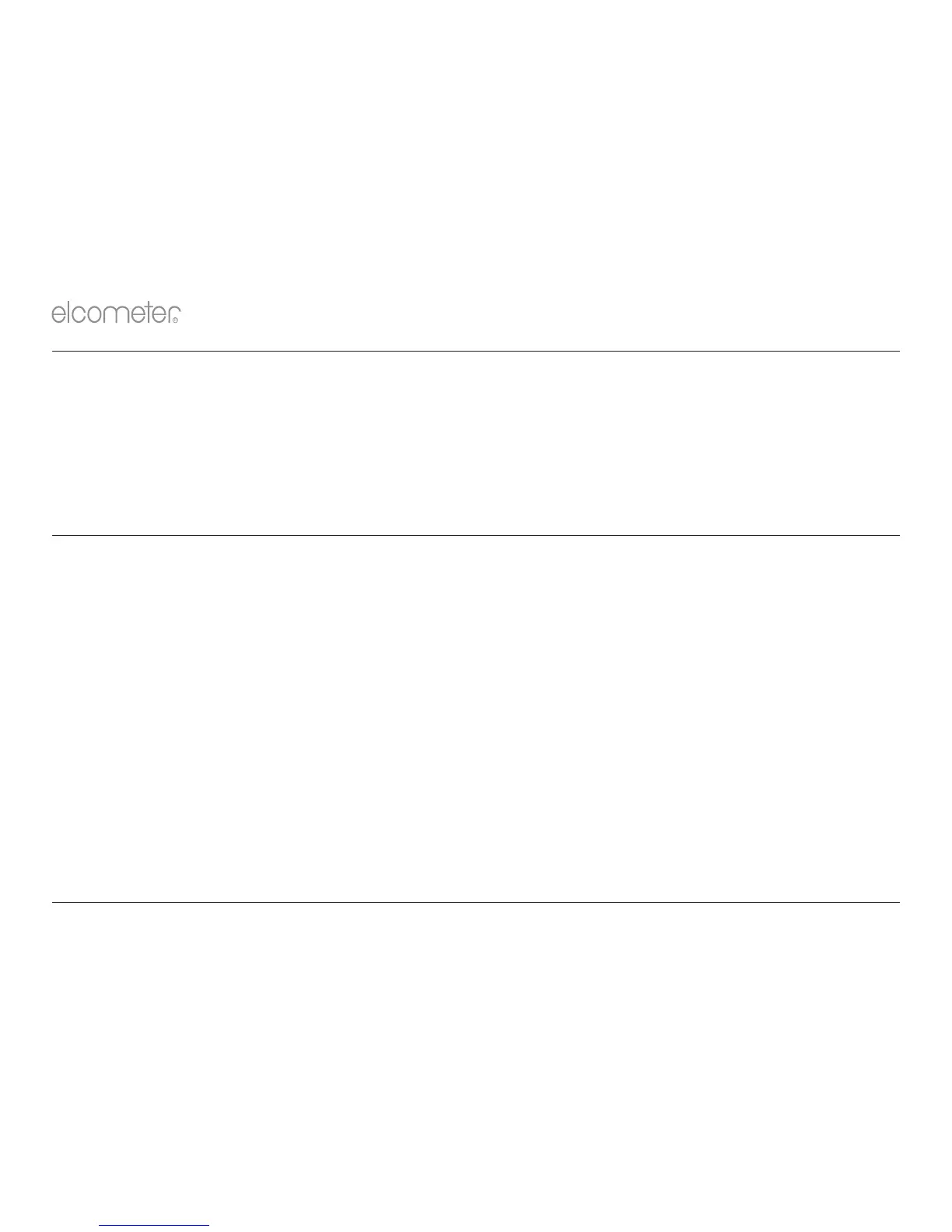www.elcometer.com9
en
9 MEASUREMENT MODES (MODEL T)
Three measurement modes are available: “Standard Mode”, “Auto Repeat Mode” and “Scan Mode”
1 To select the measurement mode, press Menu/Setup/Measurement Mode
4 “Auto Repeat Mode” and “Scan Mode” are only available with an Elcometer 456 Ultra/Scan
Probe. For further information contact Elcometer or visit www.elcometer.com.
R
10 BATCHING (MODEL S & T)
1 To use the Batching memory facility, press the Batch softkey
2 Select “New Batch” or “Open Existing Batch” to add readings
3 Copy and review batch data
4 Select “Edit Batch” to rename, clear readings from or delete a batch
5 Fixed Batch Size allows users to pre-define the number of readings to be stored in a batch.
Once all readings have been taken the gauge automatically opens a new batch with a link
to the original batch name. For Example NewBatch_1 becomes NewBatch_2, NewBatch_3,
etc.
4 Save each reading into memory or store the average of a pre-defined number of readings
using the Counted Average function