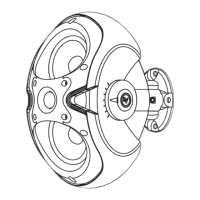EVOLVE Portable Column Loudspeaker Description | en 13
Electro-Voice Installation manual 2019-08 | 01 |
– QuickSmartDSP provides best-in-class processing via EV's signature single-knob user
interface with LCD. Easy setup via four presets (Music, Live, Speech, Club), multi-band
EQ (low, mid, high), five user-programmable presets (Store and Recall settings), output
delay, phantom power, visual monitoring of limiter status, input level control and meters,
and master volume control to optimize gain structure.
3.2 Quick setup
Subwoofer
To set up a subwoofer, do the following:
Step Illustration
Connect the AC power cord from a grounded
line receptacle to the MAINS IN.
FUS E T5AL/25 0V
REPLACE AS MARKED
OPE RATING V OLTAGE / TEGAN GAN:
100-240V AC / 50-60 Hz
MAINS IN
Connect the XLR or TRS cables from an audio
source to INPUT 1 or INPUT 2 or connect the
RCA cable or 3.5 mm mini jack from an audio
source to INPUT 3.
Adjust the input gain to (infinity).
Switch POWER to ON.
From the DSP home screen, increase the input
gain to the desired sound output.
Adjust the MASTER VOL knob to the desired
volume.
