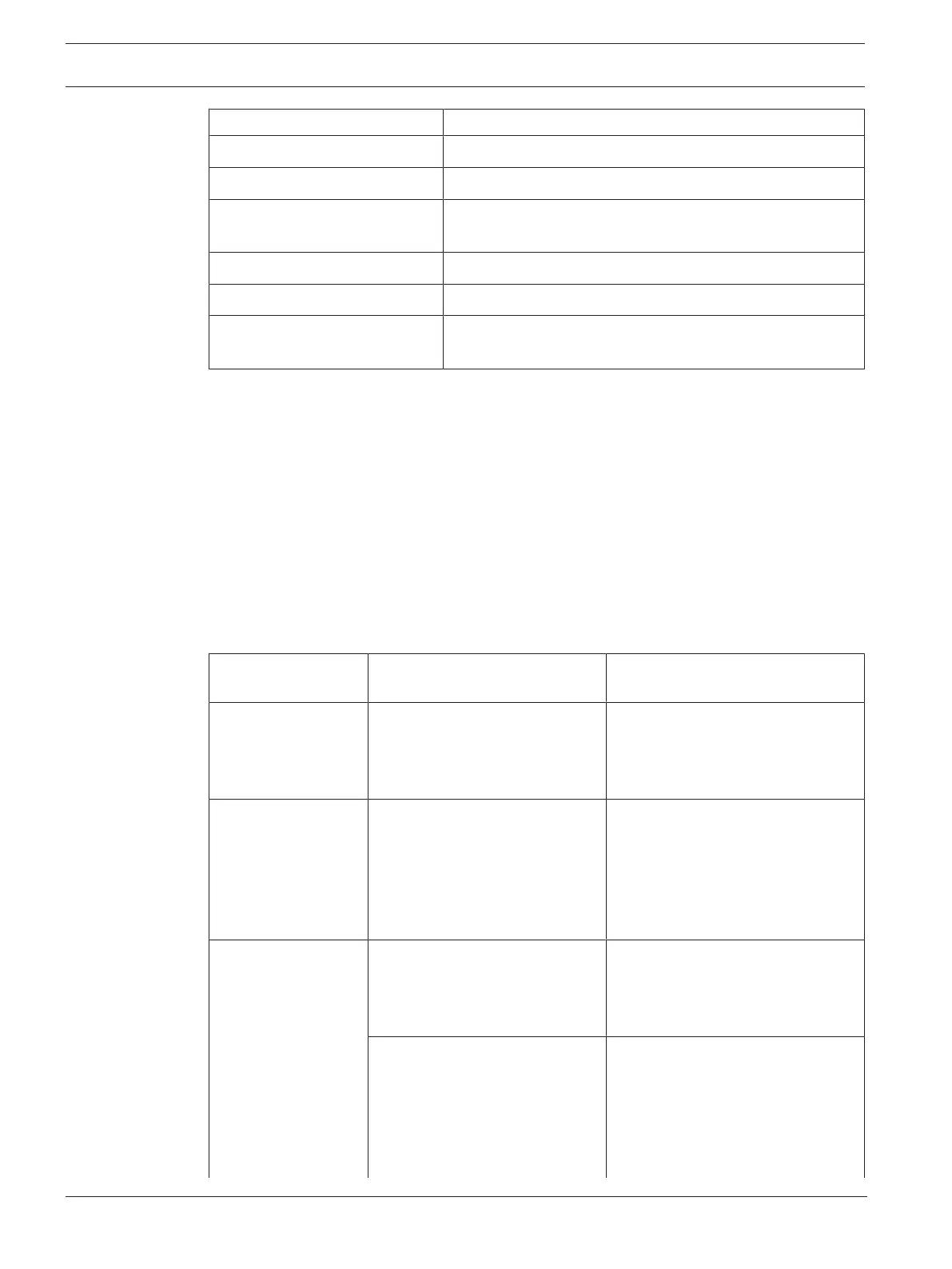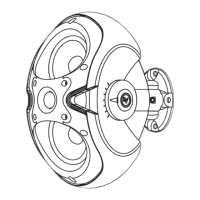32 en | Mixer operation EVOLVE Portable Column Loudspeaker
2019-08 | 01 | Installation manual Electro-Voice
Icon Description
DLY The delay of the channel is activated.
MAS. A PRE or MAX. A POST Indicates the AUX Mode setting of the AUX channel.
Equalizer control icon The hardware equalizer controls are used to edit the
equalizer settings of this channel.
EQ The equalizer setting of the channel is not set to flat.
LIM The threshold of the output limiter has been edited.
Speaker icon Indicates the Amp Routing. If a Dual Amp Routing is
selected speakers for output channel 1 or 2 are indicated.
Tab.8.6: Indicators in home screen
If the screensaver is activated the Dynacord logo and the device name (assigned in the DEVICE
SETUP menu) is indicated after some time.
8.8.1 Menu
Press the MENU/ENTER rotary encoder to access the menu.
In menu the MENU/ENTER rotary encoder is used for navigation and for selecting and editing
parameters. Turn the MENU/ENTER rotary encoder to the left or to the right to move the
cursor in the menu. Press the MENU/ENTER rotary encoder to select the highlighted menu
item. The value is shown in inverse font and can be edited by turning the MENU/ENTER rotary
encoder. Press the MENU/ENTER rotary encoder again to apply the edited parameter value.
Following table lists the content of the menu.
Menu item Subitems/parameter range
(default setting in bold)
Description
EDIT FX Depends on effect type. This dialog allows editing effect
parameters of the effect unit.
Select RESET to reset all
parameters to their default values.
AUDIO PLAYER – Folder/Track name
– Progress bar
– Buttons for Start/Pause/
Back/Forward
– REPEAT/RANDOM selection
– AUTO PLAY selection
This dialog allows to use the
integrated MP3 player.
When AUTO PLAY is selected the
playback of MP3 files will start
automatically when a USB drive is
connected.
MIC PROCESSING – LO CUT: Off, 80 Hz, 150 Hz When the low cut filter is activated,
frequencies below 80 Hz (or 150
Hz) are attenuated.
– COMPRESSOR PRESET:
Soft, Hard
– COMPRESSOR
THRESHOLD: The range
depends on the selected
compressor preset.
The compressor settings allow
adjusting the microphone
processing to your application.