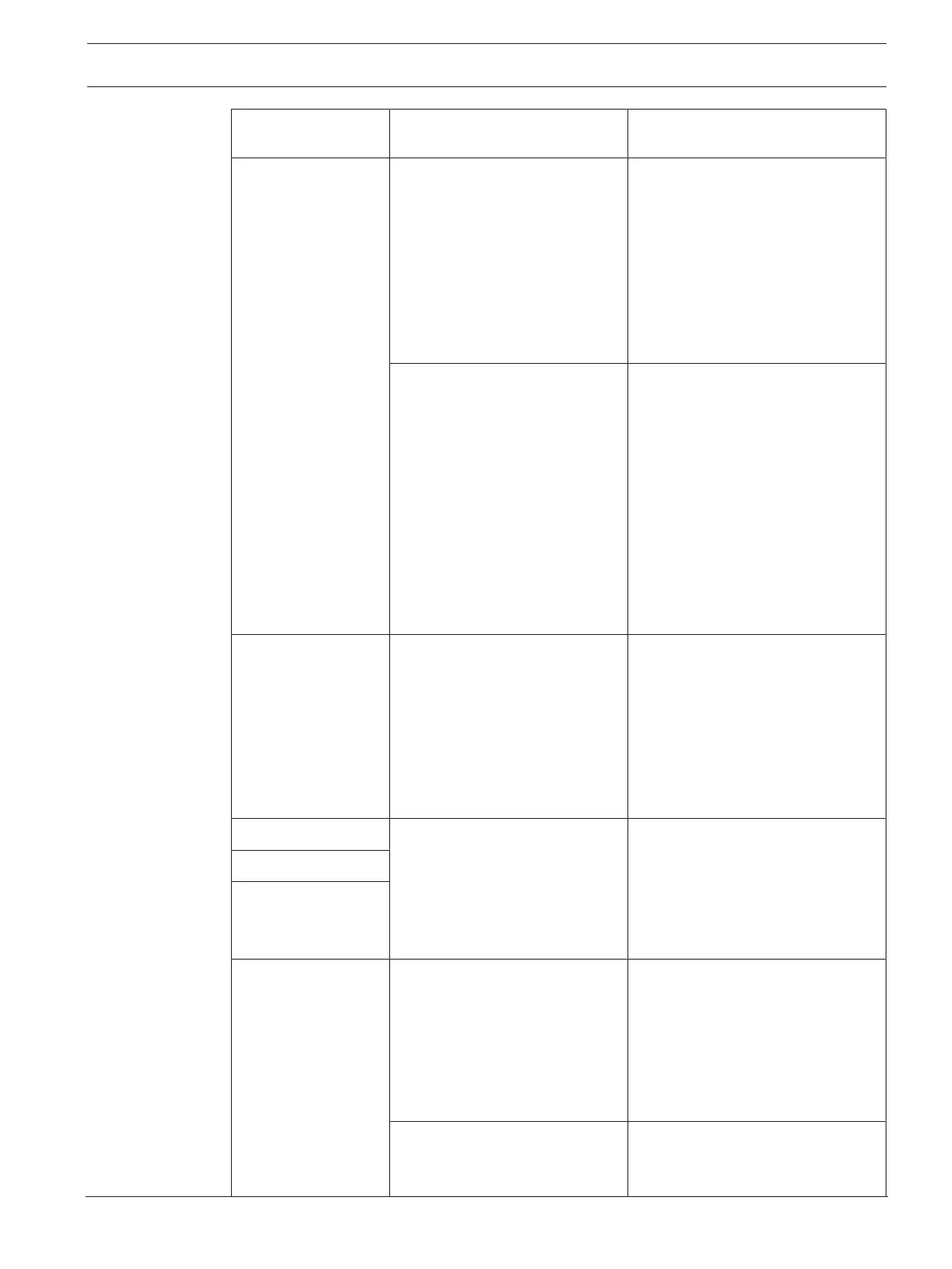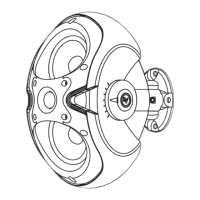EVOLVE Portable Column Loudspeaker Mixer operation | en 33
Electro-Voice Installation manual 2019-08 | 01 |
Menu item Subitems/parameter range
(default setting in bold)
Description
– COMPRESSOR TYPE: 2:1
Ratio, 4:1 Ratio, Limiter,
Uplift Soft
– COMPRESSOR ATTACK:
1-1000 ms
– COMPRESSOR RELEASE:
50-10000 ms
– COMPRESSOR MAKEUP
GAIN: 0 - +6dB
– TALK OVER PRESET:
Announcer, Singer,
Instructor, Presenter
– TALK OVER THRESHOLD:
-50 - -10 dB
– TALK OVER DAMPING:
-100-0 dB
– TALK OVER ATTACK:
0-1000ms
– TALKOVER HOLD: 0.0-99.9s
– TALK OVER RELEASE:
0.1-30.0s
The talk over settings allow
adjusting the microphone
processing to your application.
Please refer to section Microphone
processing (TALK OVER) for more
details.
SPEAKER PROC – Low Pass Notch: Flat,
Medium, High
This menu is used to edit the LPN
Speaker Processing filter setting of
the integrated power amplifiers.
Please refer to section Speaker
processing (LPN) for more details.
If the DIRECT DRIVE mode is
activated, the Low Pass Notch filter
is always bypassed.
MASTER A EQ – SLIDERS-LINK
– Frequency bands 63 Hz,
160 Hz, 400Hz, 1kHz,
2.5kHz, 6kHz, 12kHz
Activate the entry SLIDERS-LINK to
edit the levels of the corresponding
GEQ bands using the GEQ
hardware controls. If not activated,
edit the bands in the display using
the FX/PARAMETER rotary control.
MASTER B EQ
AUX EQ
MASTER ROUTING – MASTER A: Mono, Stereo When MASTER A is set to Stereo,
the MASTER A L/R signal is not
changed and outputted in stereo.
When Mono is selected the
MASTER A L/R signal is summed
and outputted in mono at MASTER
A L and also MASTER A R.
– MASTER B: Pre, Post;
Mono, Stereo
When MASTER B is set to Pre, the
audio signal is tapped pre MASTER
A volume control and therefore not