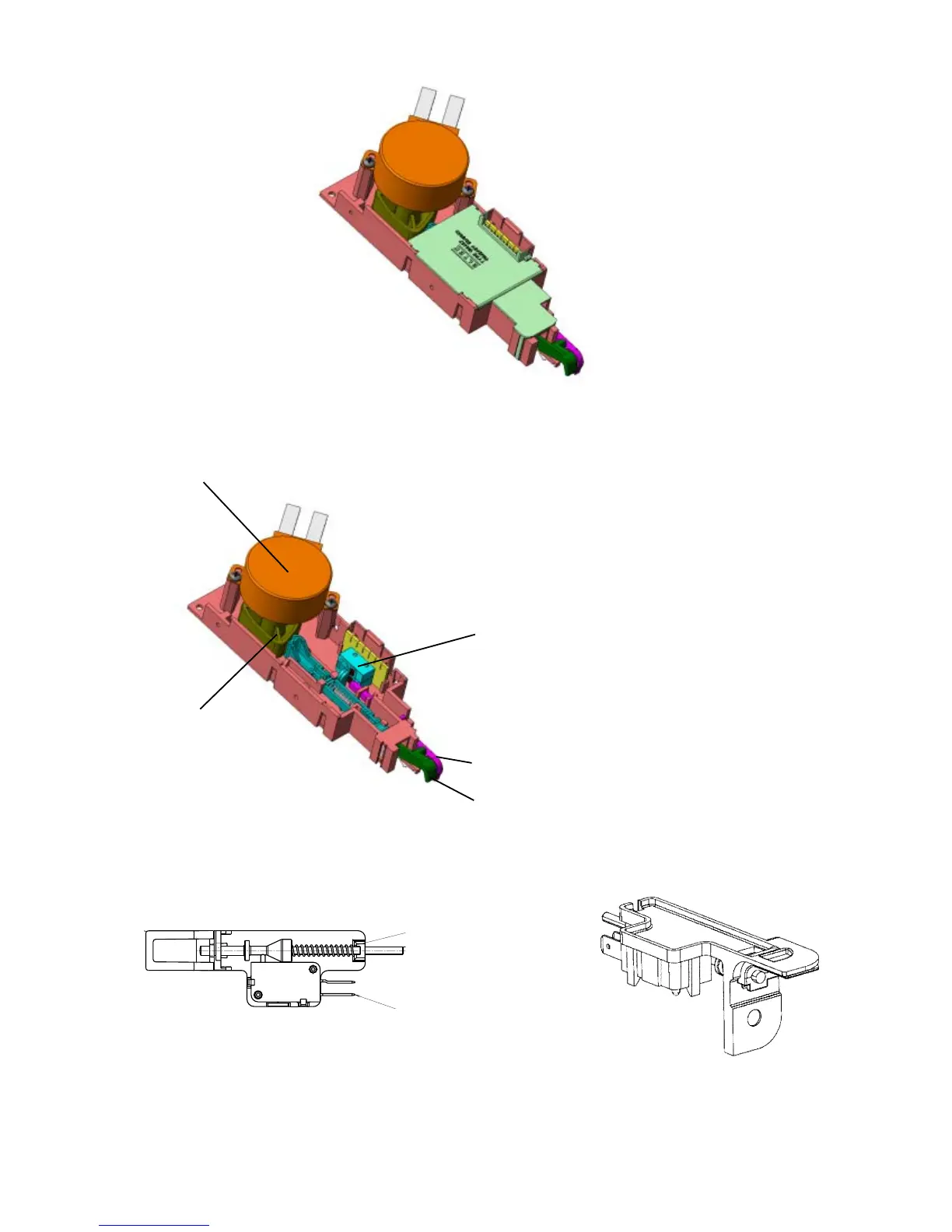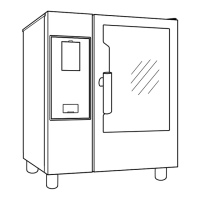- 17 -
DGS-TDS-N 05.09 A. B. © Electrolux 599 521 367 EN
Fig.: Door locking system as complete component
Drive motor
Curve pane
Double micro switch
Above: Lock
Below: Oven lighting switch
Sliding micro switch - Lighting
Sliding door locking system
4.1.4.2 Door locking system, motorics with door-switch light
Switch axis
Electrical terminals
4.1.5 Door switch for the light
When opening the door of the oven, the lighting of the oven is activated over this component after
the device has been switched on. The mounting position is at the top and right-hand corner of the
front frame of the oven
