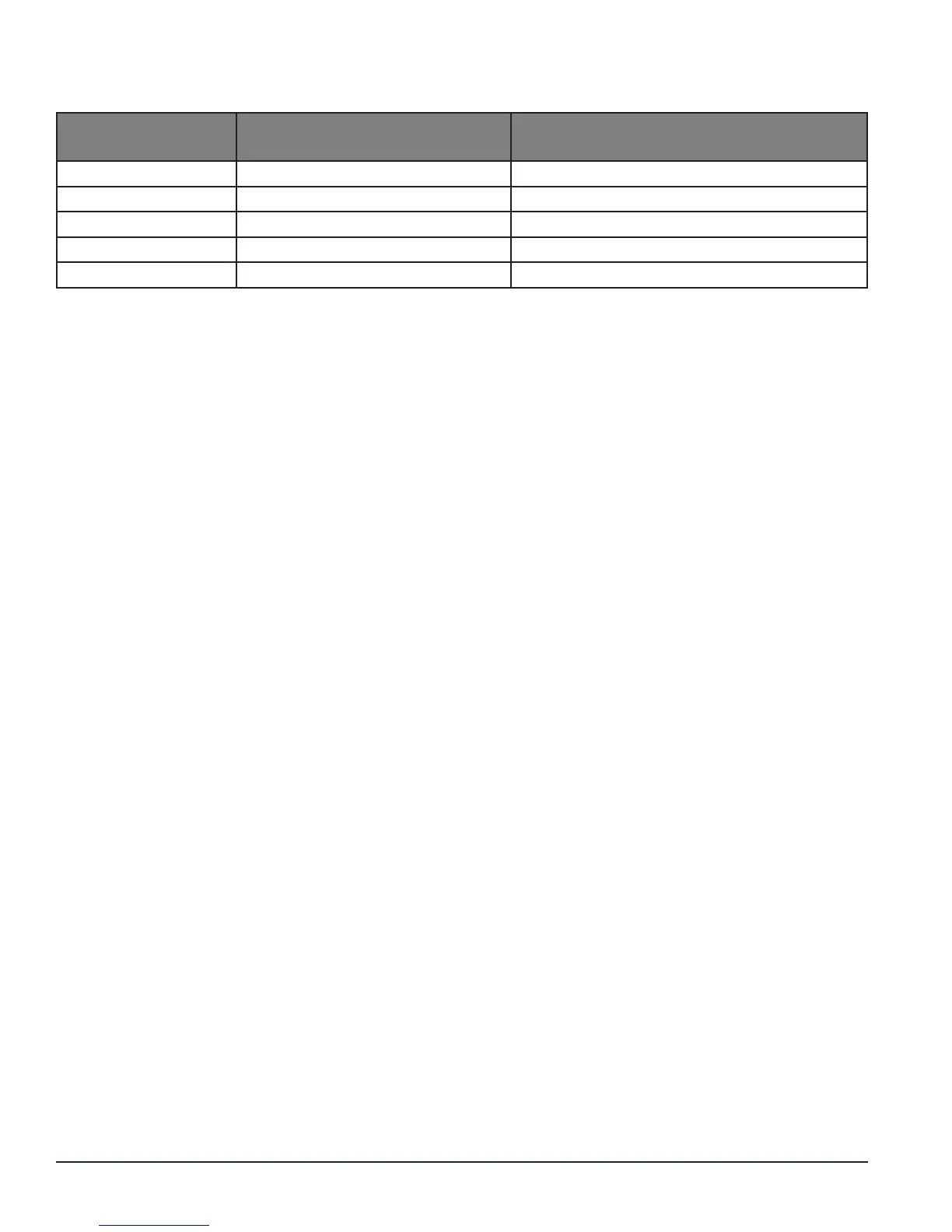10
NUMBER OF K1 PRESSED ACTUATOR COMMENT
5 Drain Pump
–
6 Inlet Valve Off when water level is reached
7 Heater On only if water level is reached
8 Wash Pump
–
9 Dispenser
–
2. Pressing the button K1 when the actuator number 10 is activated will cause the machine to cycle back to
Error Code Reading and show the first error code saved in memory.
3. The Actuator Test Mode will exit by pressing the CANCEL button or waiting 60 seconds after the last button
is pressed.
3.7 LED Test
After accessing the Service Mode (L1, L2 and L3 blinking):
1. Pressing the button K2 will start the following function.
• All used LEDS and display (digits show “8:88”) blinks 5 seconds on 1 second off.
• If a buzzer is equipped, it will beep for 5 seconds.
• The error codes saved in memory are erased.
2. The LED Test mode shall exit by pressing the CANCEL button, or waiting 60 seconds after the last button is
pressed.
3.8 Functional Test Cycle
After accessing the Service Mode (L1, L2 and L3 blinking):
1. Pressing the button K3 will start the Functional Test Cycle. The cycle will not start if the door is open.
• L3 will blink for the duration of the cycle.
• The display will show the remaining time of the cycle.
2. The test cycle runs as a normal wash cycle. It shall be cancelled by pressing the CANCEL button or by
allowing the Functional Test Cycle to run to its end.
