Do you have a question about the Elegoo Neptune and is the answer not in the manual?
Lists voltage requirements for specific countries like CA/US/JP (100-120V) and DE/FR/UK/AU/RU/IT/ES (220-240V).
Guidance on adjusting hexagonal isolation columns under the platform and print head to resolve wobble or shaking.
Calibrate distance between nozzle and platform using an A4 paper, adjusting height compensation for center point calibration.
Perform manual auxiliary leveling on corners, then initiate automatic calibration with heating and 36-point scanning.
Finalize leveling by adjusting Z-axis compensation with an A4 paper until it's snug but can be pulled out.
| Nozzle Diameter | 0.4 mm |
|---|---|
| Filament Diameter | 1.75 mm |
| Printing Technology | FDM (Fused Deposition Modeling) |
| Bed Leveling | Manual |
| Supported Materials | PLA, ABS, TPU |
| Bed Temperature | Up to 100°C |
| Connectivity | SD Card, USB |
| Power Supply | 24V |
| Print Speed | 60-100 mm/s |

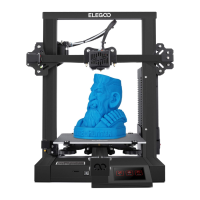



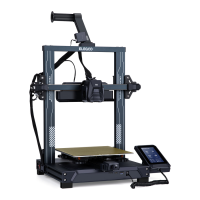
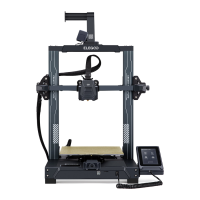


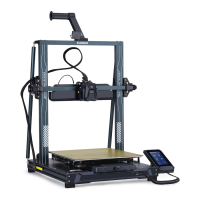


