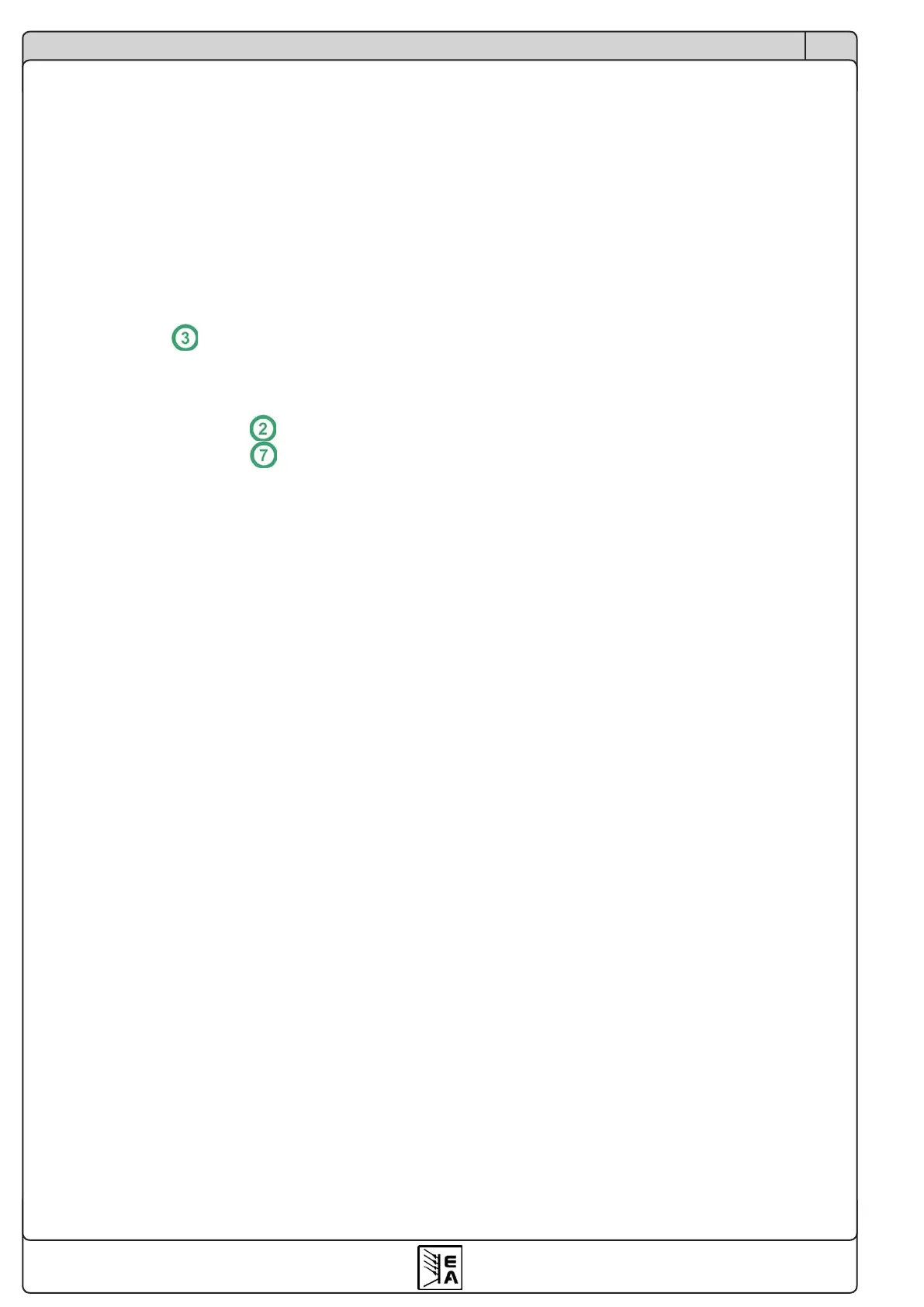14
EN
Instruction manual
PS 2000 B Triple Series
Date: 11-13-2019
Table of contents
Page
1. Introduction............................................................................................................................................................. 15
2. Installation .............................................................................................................................................................. 15
2.1 Scope of delivery ............................................................................................................................................... 15
2.2 Mains connection .............................................................................................................................................. 15
2.3 Connecting loads .............................................................................................................................................. 15
2.3.1 Outputs 1 & 2 ............................................................................................................................................... 15
2.3.2 Output 3 ....................................................................................................................................................... 15
3. Technical specications .......................................................................................................................................... 16
3.1 Views ................................................................................................................................................................. 17
3.2 Controls & sockets ............................................................................................................................................ 18
4. Handling ................................................................................................................................................................. 18
4.1 The display ................................................................................................................................................. 18
4.1.1 Status tokens ............................................................................................................................................... 18
4.1.2 Error indication ............................................................................................................................................. 18
4.2 Pushbuttons ...................................................................................................................................................... 19
4.2.1 Pushbuttons Preset ............................................................................................................................... 19
4.2.2 Pushbuttons On/O .............................................................................................................................. 19
4.3 Further control elements ................................................................................................................................... 19
4.4 Adjusting set values ......................................................................................................................................... 19
4.4.1 Fine adjustment............................................................................................................................................ 19
4.4.2 Adjustment step width .................................................................................................................................. 20
4.5 Control panel lock (LOCK) ................................................................................................................................ 20
4.6 Tracking mode ................................................................................................................................................... 20
5. Behavior of the device ............................................................................................................................................ 21
5.1 Switching on by power switch ........................................................................................................................... 21
5.2 Overvoltage ....................................................................................................................................................... 21
5.3 Overtemperature ............................................................................................................................................... 21
5.4 Overcurrent ....................................................................................................................................................... 21
6. Other applications .................................................................................................................................................. 21
6.1 Series connection of outputs 1 & 2 ................................................................................................................... 21
6.2 Series connection of several units .................................................................................................................... 21
6.3 Parallel connection of outputs 1 & 2 .................................................................................................................. 21
6.4 Parallel connection of several units ................................................................................................................... 22
6.5 Remote control with EasyPS2000 ..................................................................................................................... 22
6.6 Programming ..................................................................................................................................................... 22
7. Trouble-shooting .................................................................................................................................................... 22
7.1 Hardware problems ........................................................................................................................................... 22
