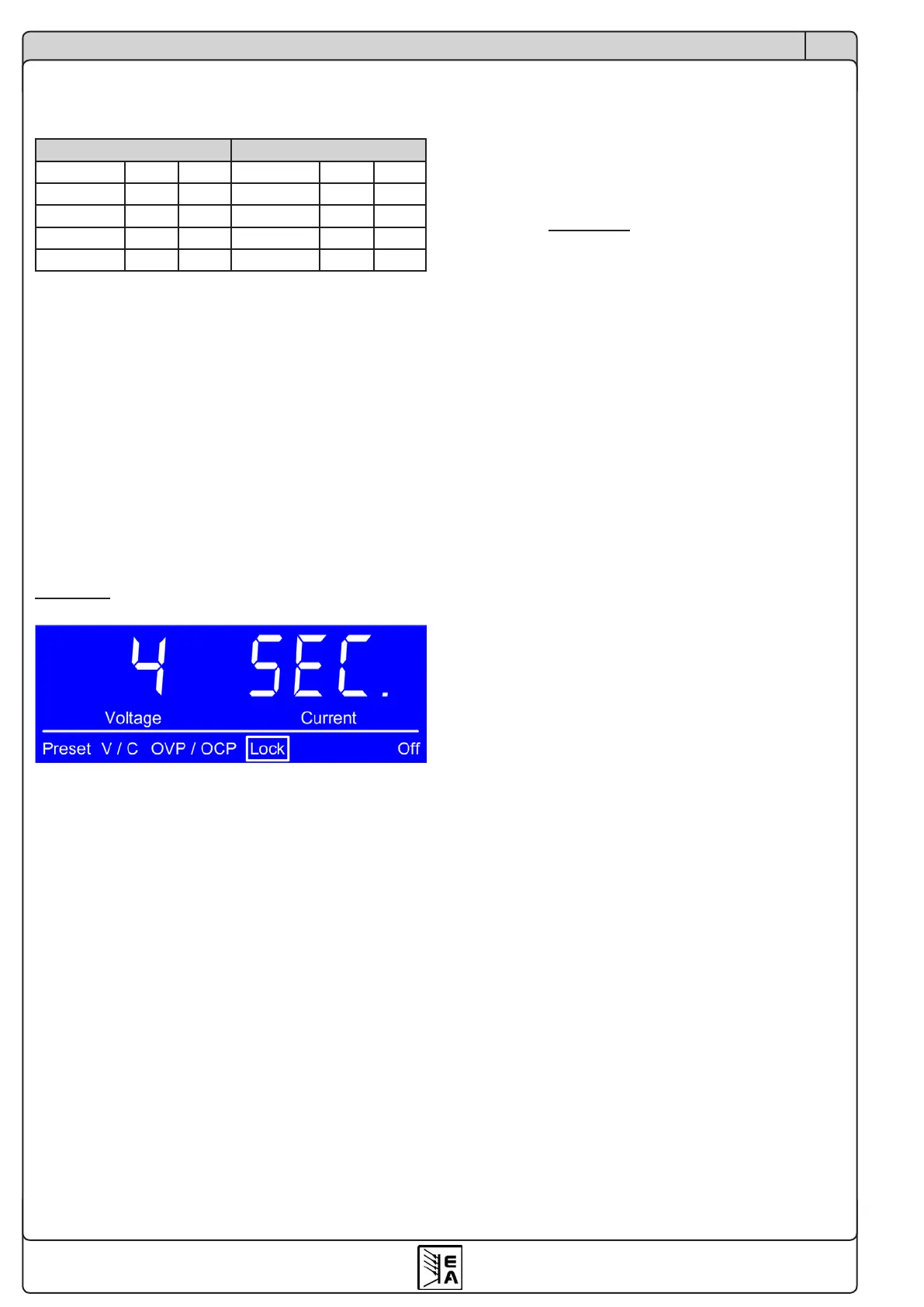20
EN
Instruction manual
PS 2000 B Triple Series
Date: 11-13-2019
Operating the device
4.6 Tracking mode
The tracking mode is used to control both main outputs 1
and 2 simultaneously and with identical set values by using
only the left-hand control panel. This is especially useful
when running these outputs in parallel or series connection.
Following applies:
• Tracking can only be activated or deactivated if both
outputs are switched o
• In tracking mode, the right-hand control panel is deac-
tivated
• The left-hand control panel (output 1) is used to adjust
set values (U, I) and thresholds (OVP, OCP) for both
outputs. The values are submitted to the right-hand panel
• The set values of output 2 follow the set values of output
1, the actual values are load-depending
• Tracking mode can also be activated or deactivated by
a command during remote control
• In parallel connection, the actual values of the outputs
are indicated on the related display
4.4.2 Adjustment step width
Following step widths apply in dependency of the nominal
values (also refer to technical specs):
Voltage Current
Nom. value coarse ne Nom. value coarse ne
42V 1V 0.05V 3A 0.1A 0.01A
84V 1V 0.1V 5A 0.1A 0.01A
6A 0.1A 0.01A
10A 0.1A 0.01A
Adjusting the output voltage of output 3 can only be
done by measuring it with a multimeter.
4.5 Control panel lock (LOCK)
The control panel LOCK is intended to prevent unintentional
use of the pushbuttons and knobs. LOCK ist activated or
deactivated using the preset button. While LOCK is active,
only the particular preset button can be used to deactivate
LOCK again. The LOCK condition can be set separately
for the left-hand and right-hand control panels. Exception:
the right-hand control panel is locked during tracking mode
and can only be unlocked by leaving tracking mode.
While LOCK is activated, the output can not be
switched o manually, not even in an emergency!
Activation is done by pushing the preset button three
times until the display shows following:
Figure 4
A countdown will be running. During this countdown you
have two options:
a) Wait until the countdown has nished. After this, the
control panel LOCK is active.
b) Push the preset button once again and abort the count-
down. LOCK is then not activated.
Deactivation is done by pushing button „Preset“, which
causes the countdown to run again. If it runs out, LOCK
remains active. If the countdown is aborted by pushing the
button again, LOCK will be deactivated.
