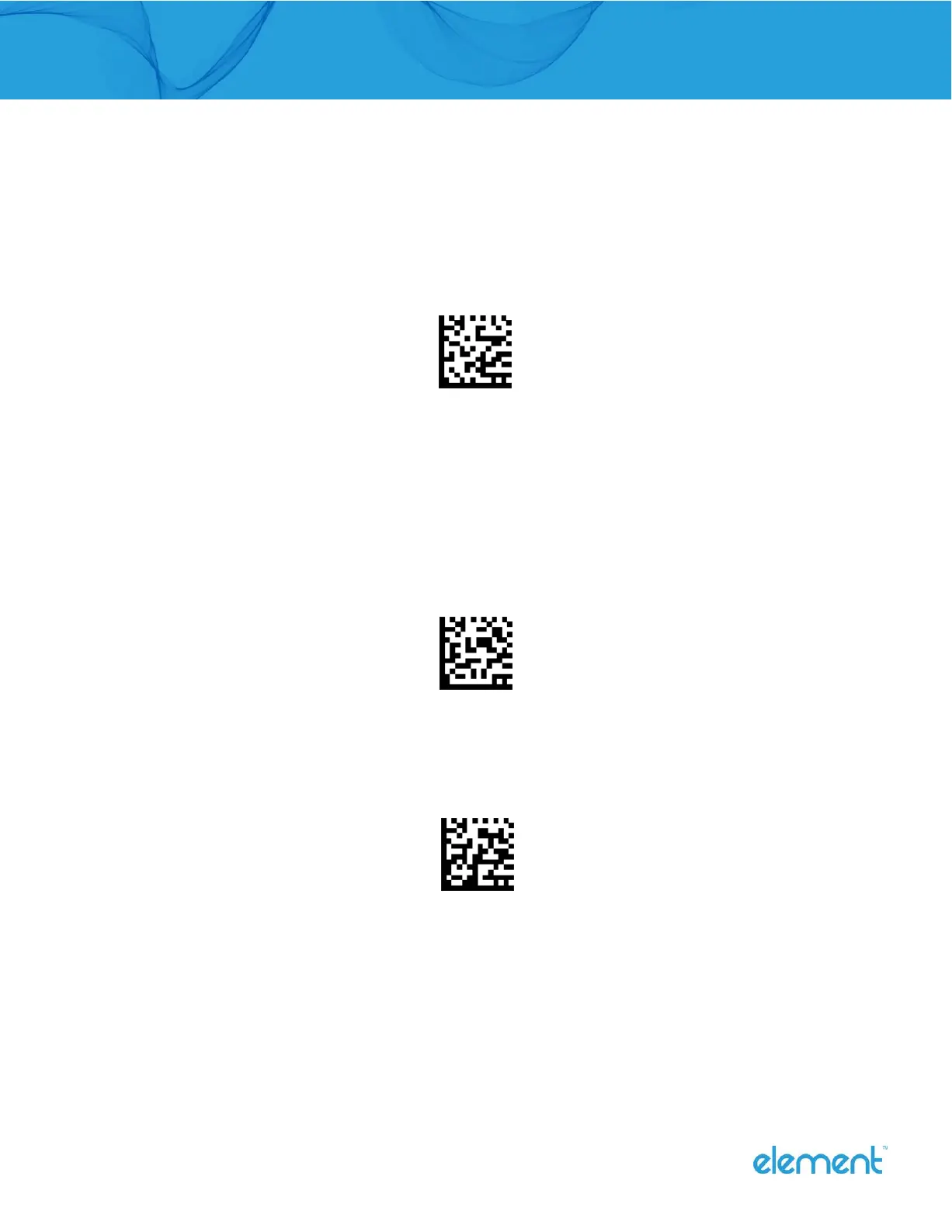Element P303BT User Guide I Page 14 of 53
3 General Configuration
3.1 Trigger Mode
If the Trigger Mode is enabled, you could activate the scanner by providing an external hardware trigger, or using a serial
trigger command. When in manual trigger mode, the scanner scans until a barcode is read, or until the hardware trigger is
released. When in serial mode, the scanner scans until a barcode has been read or until the deactivate command is sent.