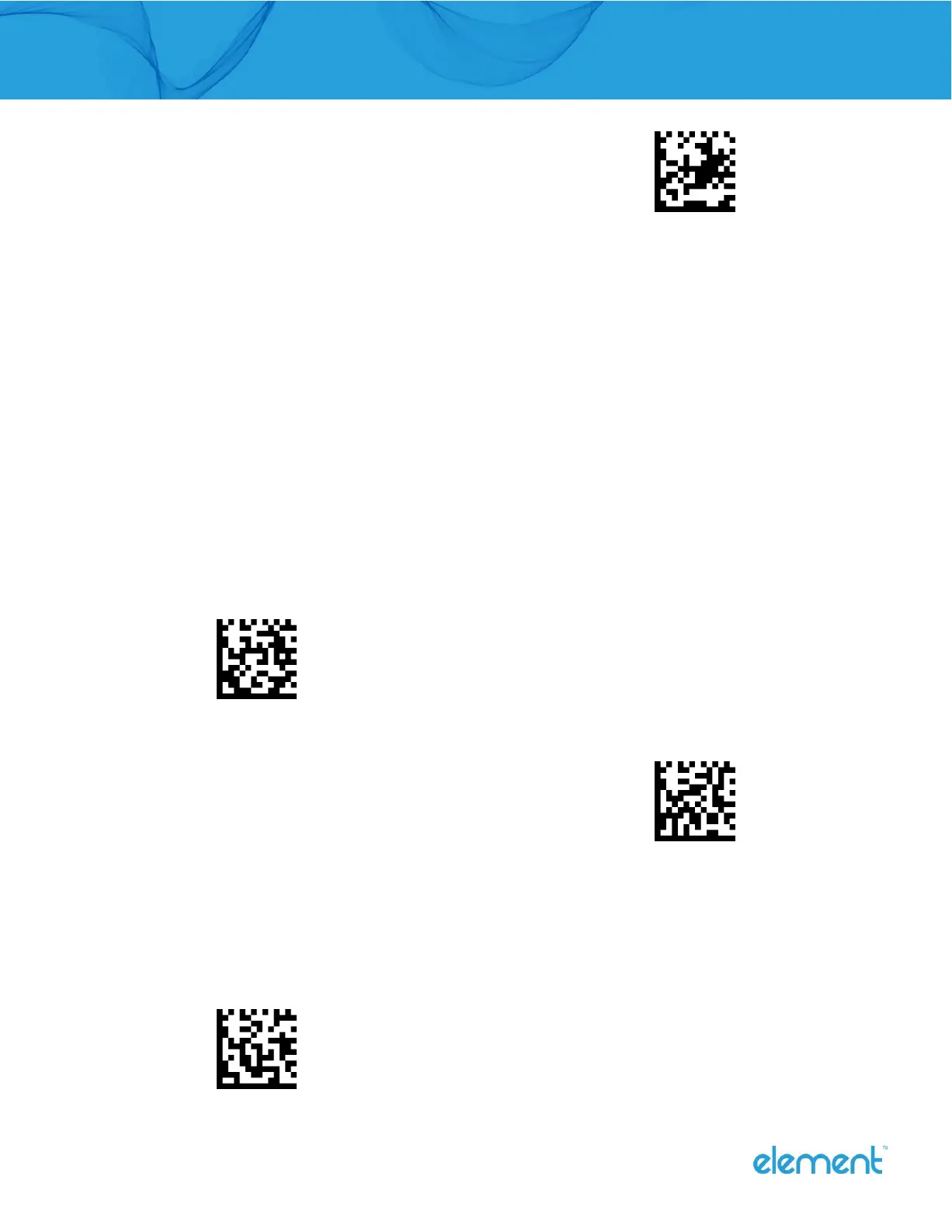Message Length
Message length can be set to the maximum value, minimum value. The data between the maximum and the minimum
is valid.
The maximum value and minimum value can be set using Programming command. Please check the programming
command guide for the detail.
GS1-128 max length command: 020B03. The parameter of this command can be set from min to 80.
GS1-128 min length command: 020B02. The parameter of this command can be set from 0 to max.
Example: Set the Barcode Message length of the minimum value is 10; the maximum value is 25.
Programming command: Max: 020B0325 ; Min: 020B0210.
5.14 Code 11
Enable/Disable Code 11