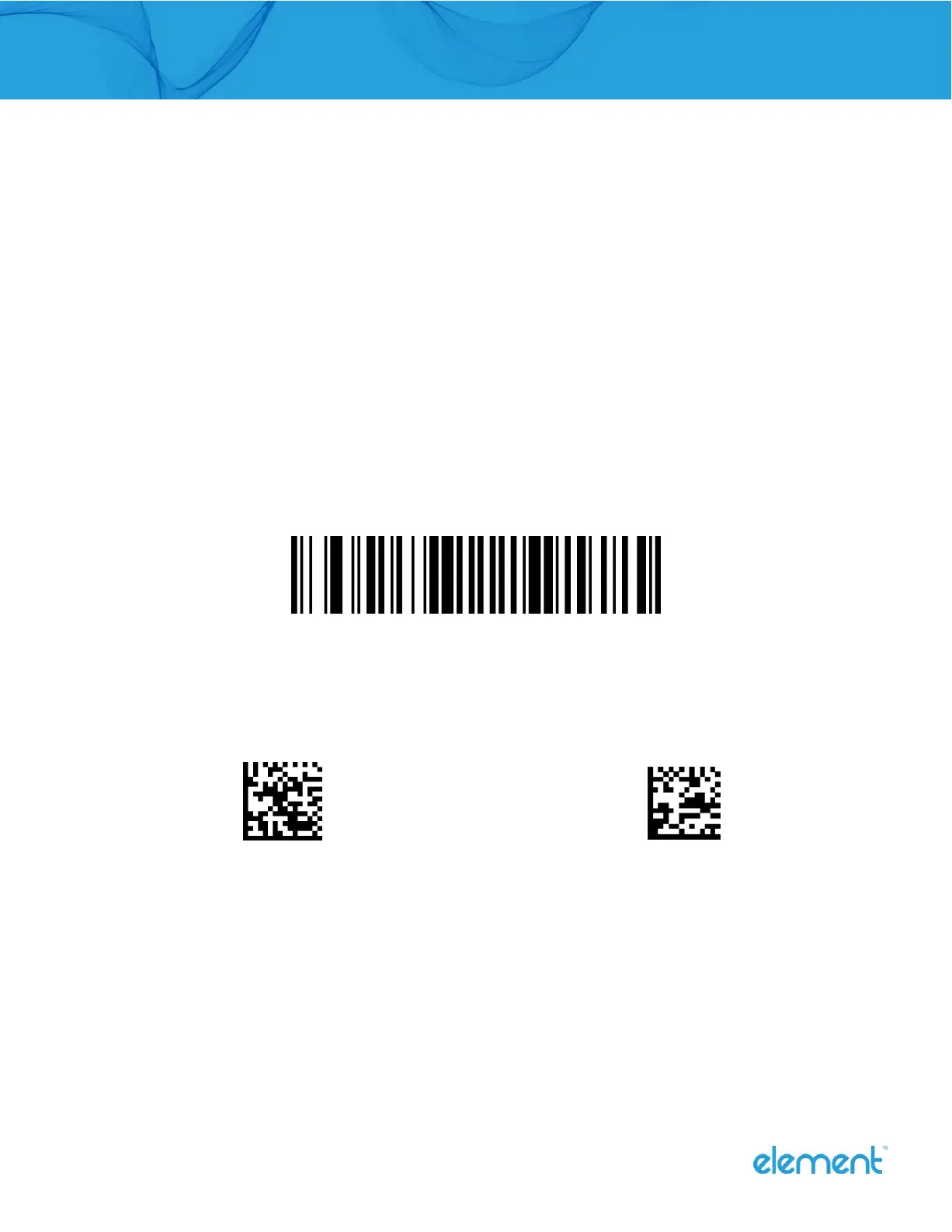Element P303BT User Guide I Page 4 of 53
1 Getting Started
1.1 About This Guide
This guide provides programming instructions for the Element 2D Barcode Reader. Users can configure the Element 2D
Barcode Reader by scanning the programming barcodes included in this manual.
1.2 Barcode Scanning
The Element 2D Barcode Reader features fast scanning and decoding accuracy. Barcodes rotated at any angle can still
be read with ease. When scanning a barcode, simply center the aiming beam or pattern projected by the Element 2D
Barcode Reader over the barcode.
1.3 Factory Defaults
Scanning the following barcode can restore the engine to the factory defaults.
Note:
Use this feature with discretion.
